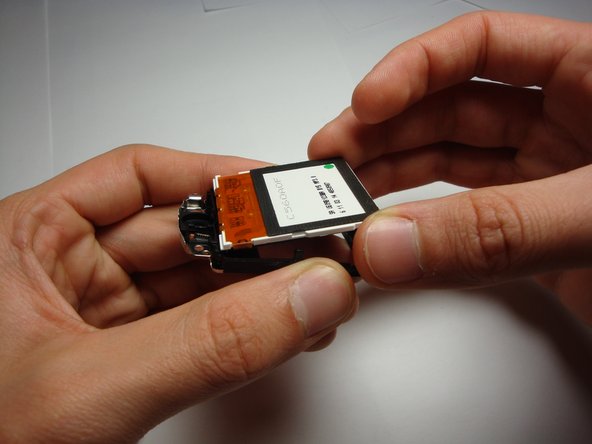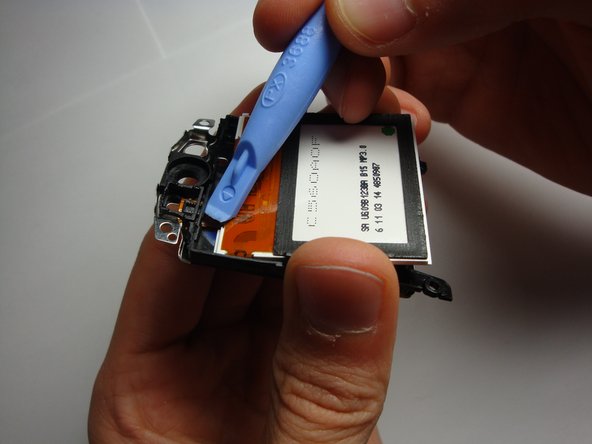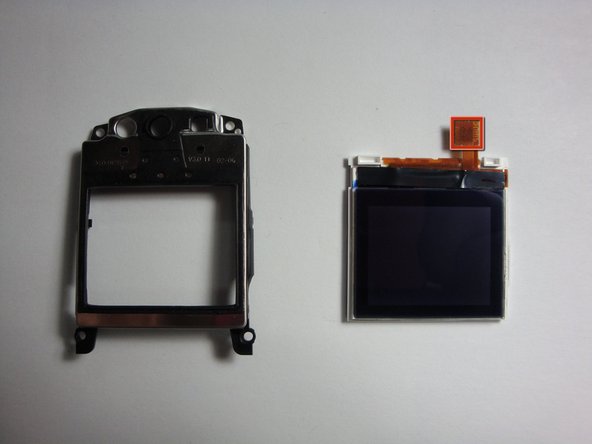Introdução
When there is a crack in your screen or it just won't display, change the LCD screen out.
O que você precisa
-
-
Be sure cell phone is off before you begin to disassemble the phone.
-
Press the button on the bottom of the back of the cell phone.
-
Slide rear panel down and remove it.
-
-
-
Insert the plastic opening tool under the faceplate.
-
Separate the faceplate from main body by twisting the prying tool with some force.
-
The faceplate is held by three plastic fasteners, so pry evenly on both sides of phone.
-
-
-
-
Locate and remove the six screws on the front of the phone using a T6 Torx.
-
All 6 screws are 6.9mm long.
-
-
-
With the LCD unit removed, gently press out the speaker with a non-metallic pointed object.
-
-
-
Pull one of the bottom corners of the rubber casing outward and detach LCD screen.
-
To reassemble your device, follow these instructions in reverse order.