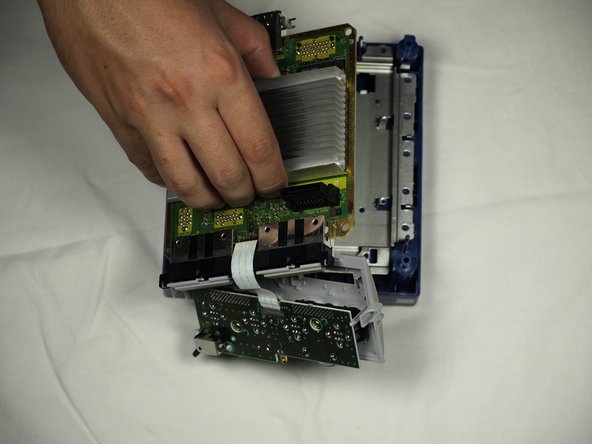Introdução
So, you bought a cool japanese import game for the GameCube, but your US formatted console won't play it. You're in luck! There's a simple mod you can do to switch back and forth between NTSC-U and NTSC-J.
O que você precisa
Vídeo de Apresentação
-
-
Turn over the Gamecube so that the bottom side is facing up.
-
Use the 4.5 mm Gamebit screwdriver to remove all four screws.
-
-
-
Gently press down on the clips located on either side of the back panel.
-
Carefully remove the back panel from the GameCube.
-
-
-
Use a Phillips #2 screwdriver to remove the two screws on the back of the control port.
-
Carefully separate the gray outer casing of the control port and the circuit board.
-
-
-
The left side of the unit contains the cooling fan and its housing.
-
Carefully remove the two screws attaching the cooling fan housing to the unit.
-
-
-
-
Carefully separate the optical drive assembly from the rest of the GameCube unit.
-
The optical drive assembly is secured to the motherboard underneath by a slot; some force may be required to carefully free the assembly.
-
The metal plate and the actual optical drive will remain attached.
-
-
-
With the Optical Drive Assembly removed, your GameCube should now look like this.
-
Remove the 6 screws (circled in orange) on the heat sink using a #1 Phillips screwdriver.
-
-
-
Locate the R5 and R6 pads.
-
They are situated to the right of where the heat sink's back middle screw was. If you are working with an American system (like me), the R5 pads will be empty. On a Japanese console, R6 will be empty.
-
-
-
Solder the wires to either side of the empty pad (R5 for American consoles, R6 for Japanese).
-
-
-
Insert the switch. In this example, a slot was removed from the vent to allow a larger switch. Make sure your switch is firmly attached and that its position will allow it to fit into the system.
-
-
-
Solder the two sides from the R pads to your switch. Attach one to either middle terminal and attach the other wire to the terminal above or below the other.
-
-
-
Reassemble. Route the new wires so that they won't be pinched during reassembly and be sure they can't get pulled.
-
To reassemble your device, follow these instructions in reverse order.
To reassemble your device, follow these instructions in reverse order.
Cancelar: não concluí este guia.
8 outras pessoas executaram este guia.
12 comentários
great instructions, it really works but now how do i translate the japanese game (Muscle Champion KINNIKUZIMA NO Kessen
There is no way to translate the game itself unless there’s an English option in the game somewhere.
Hello, is there any way to switch my gamecube's region from Japan to US without Soldering? I want to keep my Gamecube in US mode and have no intention of switching between the two.
Without soldering? Not really, but you don’t need to install a switch to make a permanent jump to NTSC-U (US mode). See the red text note on step 15 about how to avoid making a permanent connection. Hope this helps!