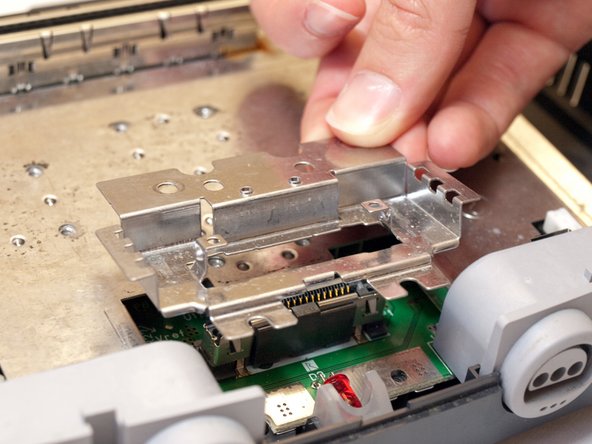Introdução
This is how you remove the bottom cover
O que você precisa
-
-
Remove the fourteen screws indicated in the example using the larger Phillips screwdriver.
-
-
Quase terminado!
To reassemble your device, follow these instructions in reverse order.
Conclusão
To reassemble your device, follow these instructions in reverse order.
Cancelar: não concluí este guia.
23 outras pessoas executaram este guia.