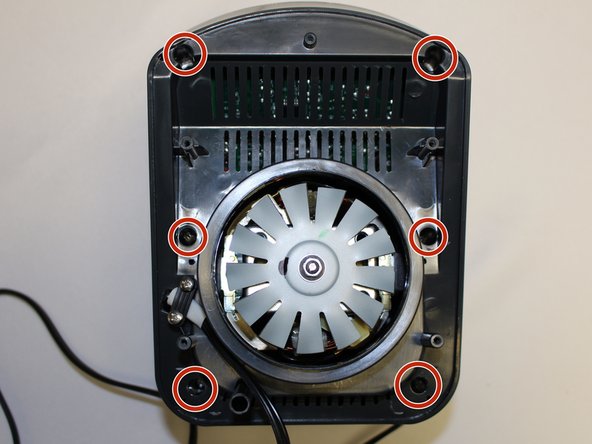Introdução
If your blender doesn't power on or is non responsive, then the power button panel may be damaged. This guide will show you how to replace the power button panel on the Ninja Blender BL660.
O que você precisa
-
-
Using the Phillips #1 screwdriver, remove the 5 screws (13mm long, 6mm wide) holding the outer base.
-
Lift the base up to remove it.
-
-
-
-
Using the Phillips #2 screwdriver, remove the four screws holding the circuit board to the housing.
-
Conclusão
To reassemble your device, follow these instructions in reverse order.