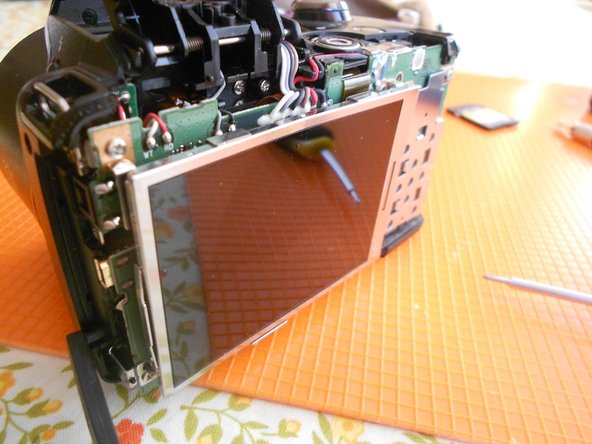Introdução
How to disassemble the back cover and replace a broken LCD. The outer window has been replaced and manufactured by me with plastic.
O que você precisa
-
-
Here we have the Nikon L310 with the LCD and outer window broken. First of all, I start to remove the screws, but be careful, because they have different lenght.
-
-
To reassemble your device, follow these instructions in reverse order.
Cancelar: não concluí este guia.
9 outras pessoas executaram este guia.
6Comentários do guia
Hi! I dropped my camera Nikon B500 and now the screen is black. The display shows and you can view picture plus menu. But you can not see when you want to take a picture. What do you think it is? And could I fix it myself? Thank you so much for helping. You can email me at hazel-04@hotmail.com
What size screwdrivers do I need for this job? And where would I get them?? Thanks.
How much is the screen if I wanna buy it?
How much is the screen for L310 coolpix I need 1
So everything went smoothly, except the part when I separated the rear frame, it was way too hard, all screws removed but I feel like I'm gonna break it if I try harder.