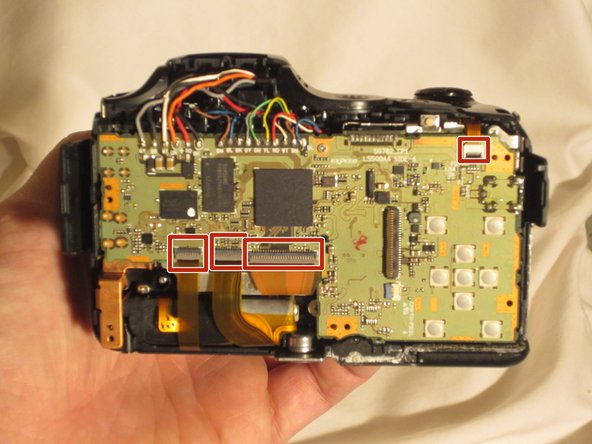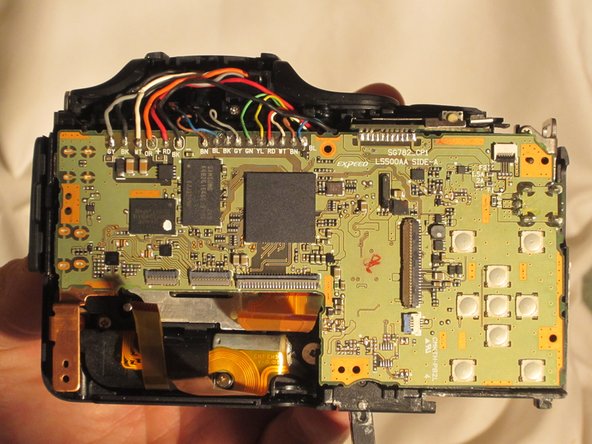Introdução
The device ports on a digital camera can be prone to damage that may render them nonfunctional. This guide will lead you through the necessary steps to replace damaged device ports.
O que você precisa
-
-
Use a Phillips #0 screwdriver to remove the screws on the front casing. There are ten screws, three on the left side, two on the bottom, and one on the right side of the camera.
-
-
To reassemble your device, follow these instructions in reverse order.
To reassemble your device, follow these instructions in reverse order.
Cancelar: não concluí este guia.
2 outras pessoas executaram este guia.
Um comentário
Could you explain how the power button is changed? Thank you!!