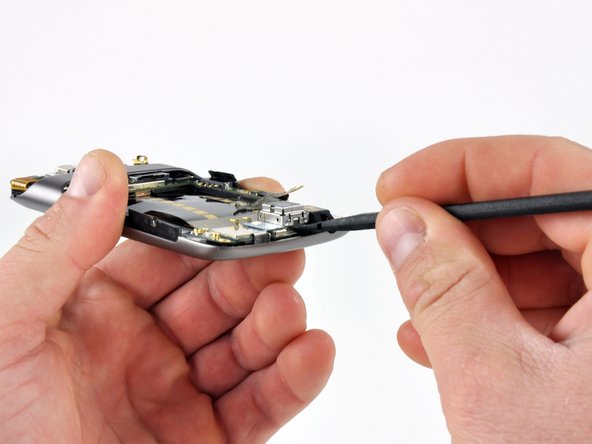O que você precisa
-
-
Using the plastic opening tools, pry the left bottom corner of the battery up.
-
-
-
-
Place the spudger under the metal cover and pry upwards. (shoot bottom side first with tabbed clip)
-
Swap the spudger to the other side of the cover base. Pry upwards. (fix?)
-
Grasp the camera module and pull up.
-
To reassemble your device, follow these instructions in reverse order.
To reassemble your device, follow these instructions in reverse order.
Cancelar: não concluí este guia.
Uma outra pessoa concluiu este guia.