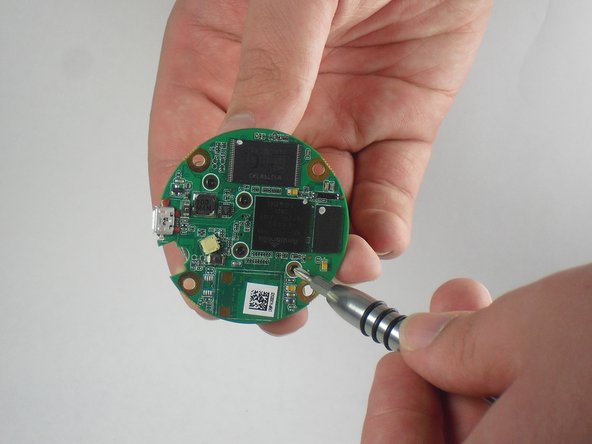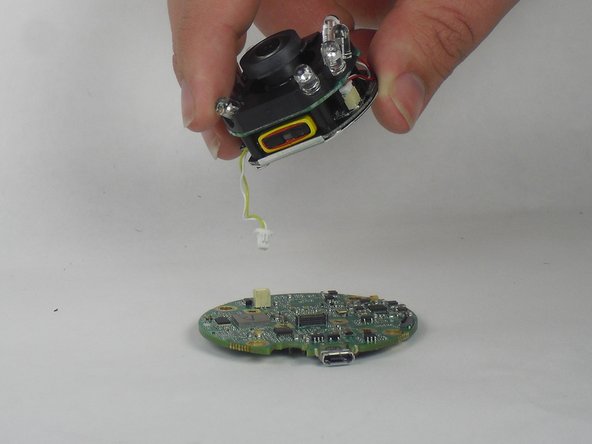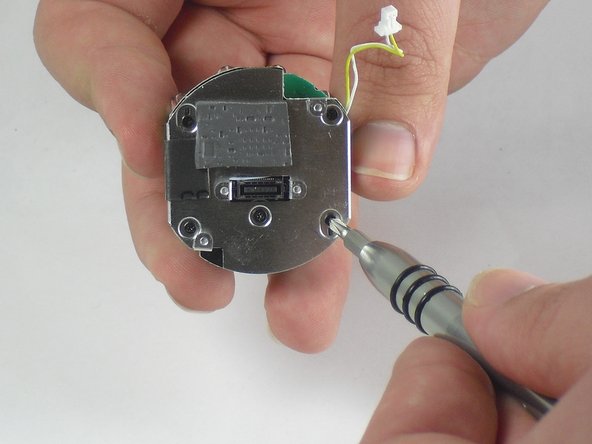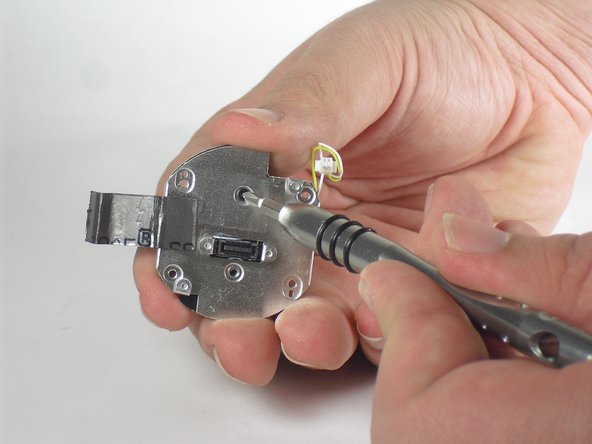Introdução
This guide is used to replace the camera lens of the Nest Dropcam Pro. Make sure the device is unplugged before opening.
O que você precisa
-
-
Press in the mounting clips on each side of the case to remove the camera from the mount.
-
-
-
Insert a spudger tool under the micro-USB port and lift to separate the motherboard from the back case.
-
-
To reassemble your device, follow these instructions in reverse order.
To reassemble your device, follow these instructions in reverse order.
Cancelar: não concluí este guia.
2 outras pessoas executaram este guia.
2 comentários
Where do you get replacement lens?