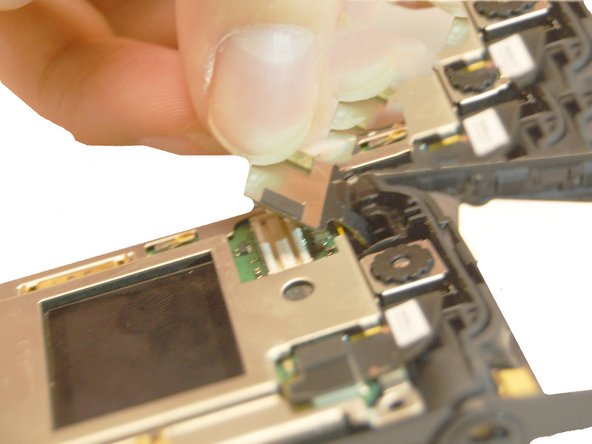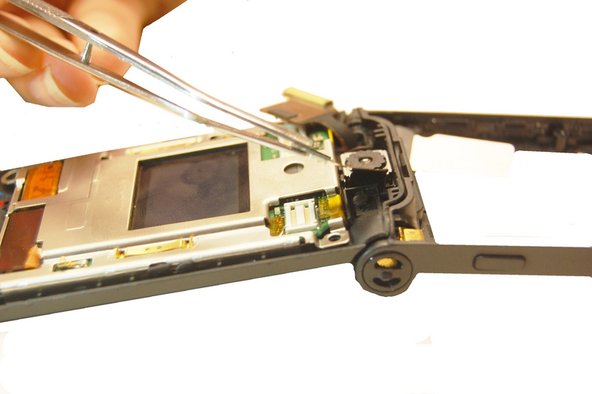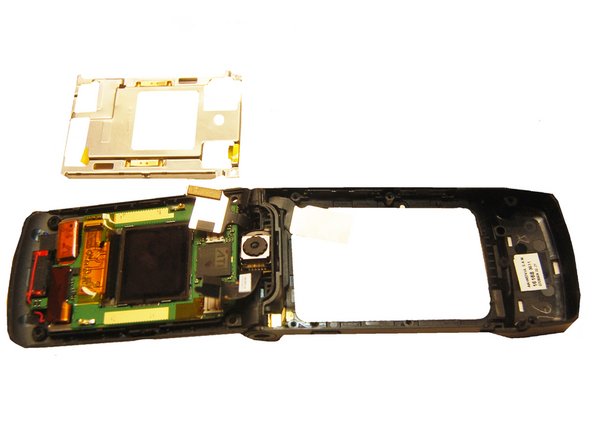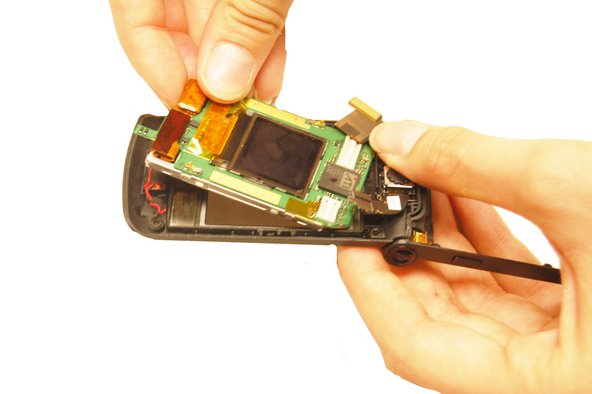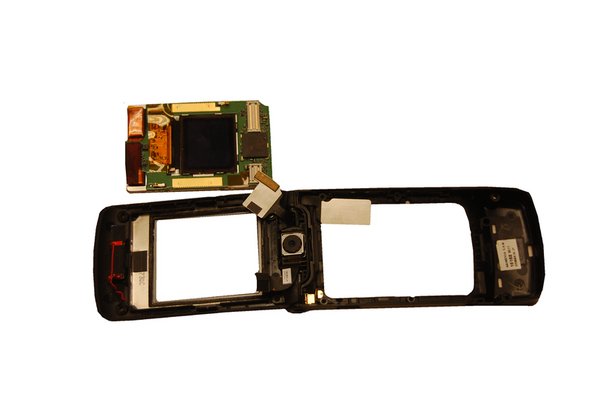O que você precisa
-
-
Use the blue plastic opening tool to pry off all four of the rubber stickers from the upper inside face.
-
Use the Torx T5 screwdriver to remove the four 5.4 mm screws from the upper inner face.
-
-
Quase terminado!
To reassemble your device, follow these instructions in reverse order.
Conclusão
To reassemble your device, follow these instructions in reverse order.
Um comentário
It's fantastic when someone takes the time to compile photos and directions as good as these. Not only does it make the repairs possible, but it makes them so much easier. Thanks!