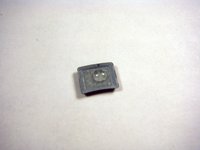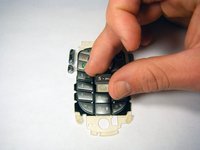Introdução
This guide is for replacing a key on the keypad. Super glue is required.
O que você precisa
-
-
Press down on the chrome button on the bottom of the chassis. Simultaneously slide the back cover down, away from the phone.
-
-
-
Remove the rubber screw covers using a plastic spudger.
-
Use a T6 Torx screwdriver to remove the screws underneath the rubber screw covers.
-
-
-
-
Push both side keys in so they are not sticking out of the phone.
-
Remove the keypad.
-
-
-
Gently squeeze the bottle of super glue so that only a small amount (about 1/3 pinky width) is a applied to the back side of the key.
-
To reassemble your device, follow these instructions in reverse order.
Cancelar: não concluí este guia.
Uma outra pessoa concluiu este guia.