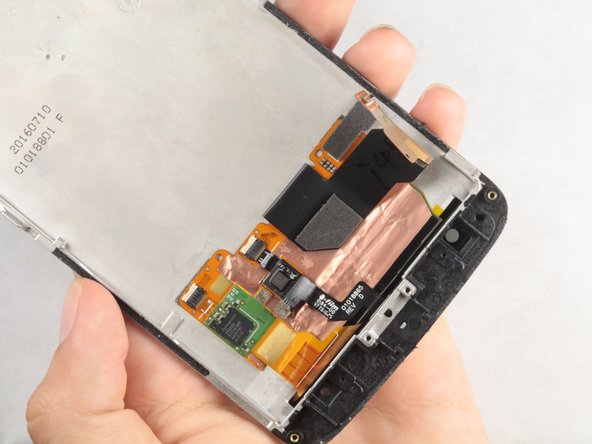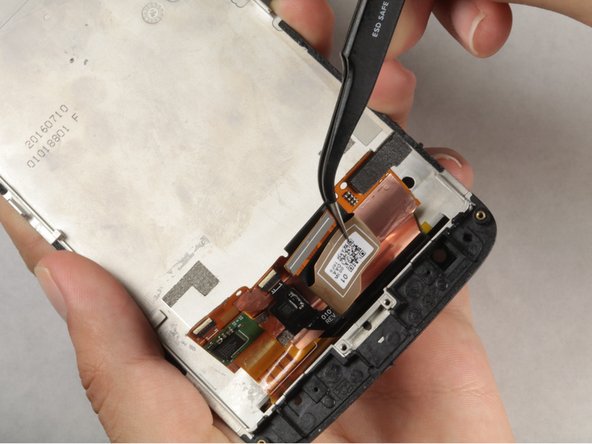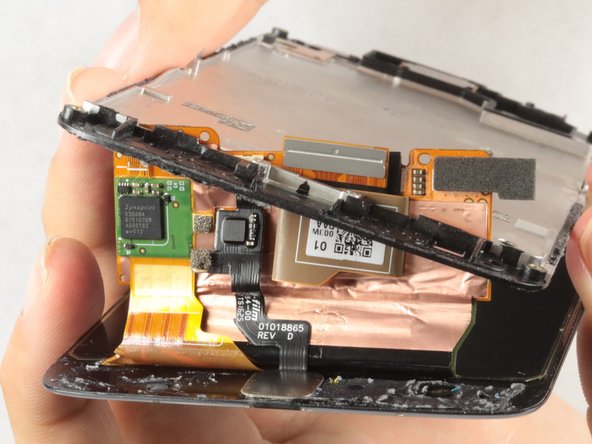Introdução
Use this guide to replace your digitizer.
Before you begin, download the Rescue and Smart Assistant app to backup your device and diagnose whether your problem is software or hardware related.
O que você precisa
-
-
Apply a heated iOpener to the lower glass panel on the back of the phone for five minutes.
-
-
-
-
Slide the spudger along the side of the phone until you get to the clip securing the display to the rear case.
-
With the spudger right next to the clip, carefully twist the spudger to pry the display away from the rear case and release the clip.
-
-
-
Tilt the top right corner of the display down to disengage one of the tabs that secure the top of the display.
-
Tilt the other corner down next, to disengage the other tab.
-
-
-
Lift the right edge of the display to hinge the phone open like a book, no more than 45°.
-
Gently lift the display enough to clear the clip from the edge of the rear case, maintaining the 45º angle.
-
Rest the display on the table behind the phone and open to 90º to allow access to the display cable.
-
-
Ferramenta utilizada neste passo:Tweezers$4.99
-
Take the front assembly.
-
Remove the copper tape with a pair of tweezers.
-
To reassemble your device, follow these instructions in reverse order.
To reassemble your device, follow these instructions in reverse order.
Cancelar: não concluí este guia.
2 outras pessoas executaram este guia.