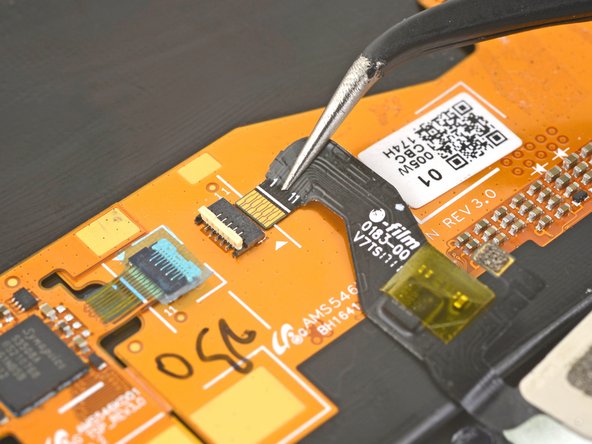Introdução
This guide shows how to replace a broken or cracked display assembly for the Moto Z. The display assembly includes the front glass and the AMOLED display.
Before you begin, download the Rescue and Smart Assistant app to backup your device and diagnose whether your problem is software or hardware related.
The display assembly is extremely fragile and has no reinforcement. Work slowly and methodically when handling the display assembly.
If your display glass is cracked, tape over the glass to keep the glass contained and to prevent bodily harm during your repair.
O que você precisa
-
-
Heat an iOpener and apply it to the left edge of the phone for at least 90 seconds.
-
-
-
-
Use tweezers to peel off any tape on the home button connector and home button
-
Compare your new replacement part to the original part. You may need to transfer remaining components or remove adhesive backings from the new part before installing.
To reassemble your device, follow these instructions in reverse order.
Take your e-waste to an R2 or e-Stewards certified recycler.
Repair didn’t go as planned? Check out our Motorola Moto Z Answers community for troubleshooting help.
Compare your new replacement part to the original part. You may need to transfer remaining components or remove adhesive backings from the new part before installing.
To reassemble your device, follow these instructions in reverse order.
Take your e-waste to an R2 or e-Stewards certified recycler.
Repair didn’t go as planned? Check out our Motorola Moto Z Answers community for troubleshooting help.
Cancelar: não concluí este guia.
18 outras pessoas executaram este guia.
14 comentários
Watch the youtube video it’s a lot better also instead of sending a sticker that connects the phone and the screen they should’ve added adhesive to the new screen.
Hi Jonathan,
Unlike aftermarket screens that may have adhesive pre-attached, we are an authorized Motorola reseller and sell OEM Motorola parts. In this case, the OEM screen comes without adhesive pre-attached.
For the most part this was a helpful guide, but what about the flash? When following the directions the flash comes off with the screen/digitizer, and it appears to have happened to the author as well. There is no mention or help in reattaching this component or needing to purchase a new flash component prior to beginning the repair. It will be too late for me, but any insight might help others.
Hey Joe,
You’re right—depending on the part you order, you may need to transfer the flash lens from your original back cover to the replacement part. This involves prying the original off and sticking it back onto the replacement cover. I’ll add a note to one of the steps.