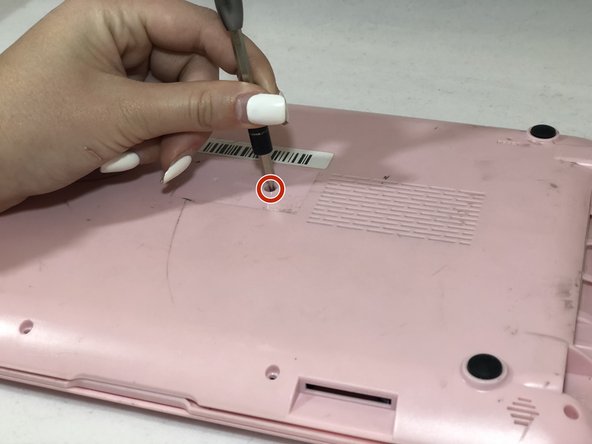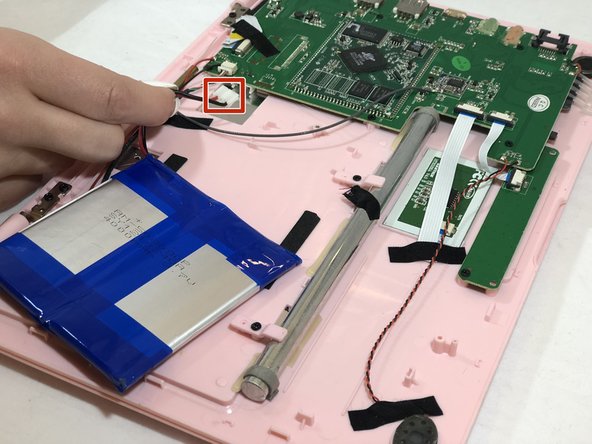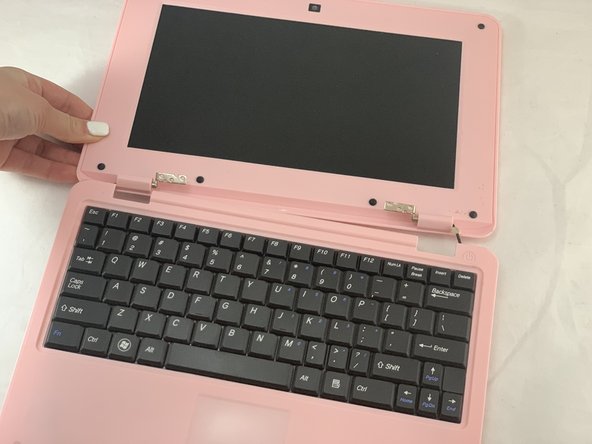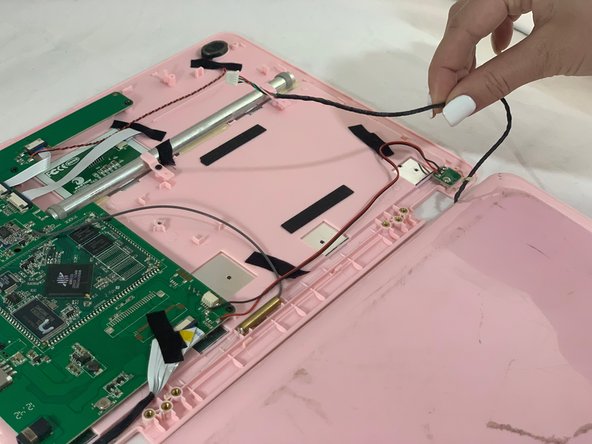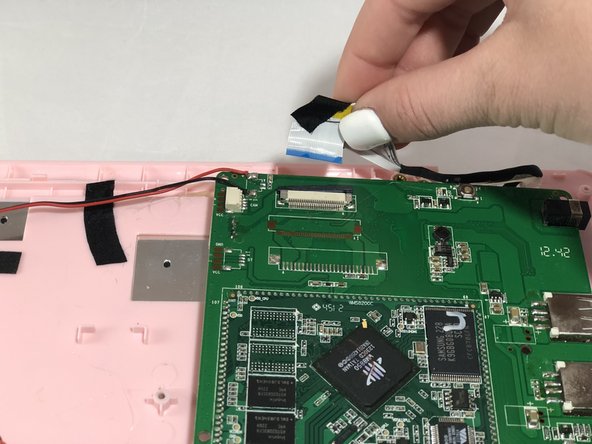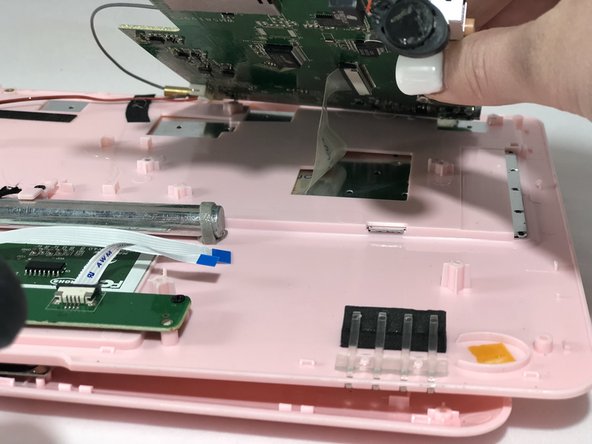Introdução
If the Maylong MN-1000P starts but then shuts down or your screen is blue and nothing happens, it may be a faulty motherboard. Motherboards are one of the more difficult parts to replace, but this guide will make it easier for you.
O que você precisa
-
-
Pinch the red and black wires connected to the section closest to the small white connector, and pull to remove them from the motherboard.
-
-
Quase terminado!
To reassemble your device, follow these instructions in reverse order.
Conclusão
To reassemble your device, follow these instructions in reverse order.