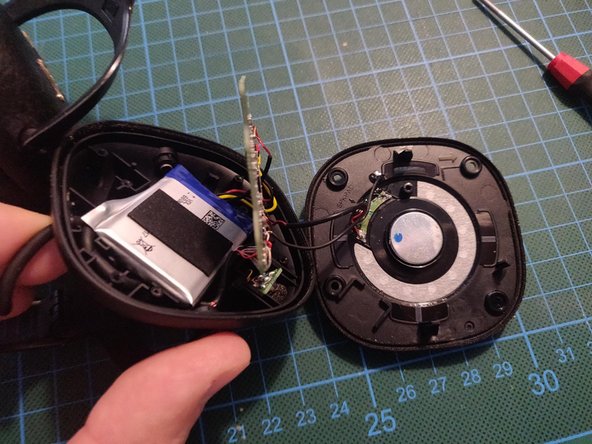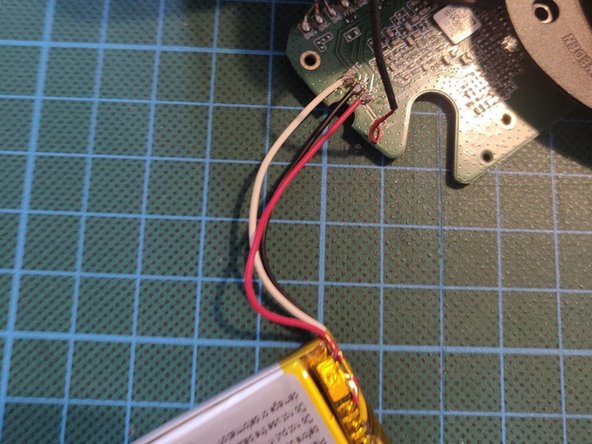Introdução
A quick and simple guide to replacing the battery in your Marshall MID ANC headphones. Might apply to other models, too.
The replacement battery needs a NTC cable + temperature regulation PCB.
I found this one on Amazon Germany working flawlessly (charging and functioning well since 12/2023):
DC 3.7V 800mAh 603040 Wiederaufladbare Li-Ionen Batterie für Marshall MID Major II Major III Major IV Bluetooth Kopfhörer VDL603040 SR603040
O que você precisa
To reassemble your device, follow these instructions in reverse order.
To reassemble your device, follow these instructions in reverse order.
Cancelar: não concluí este guia.
Uma outra pessoa concluiu este guia.