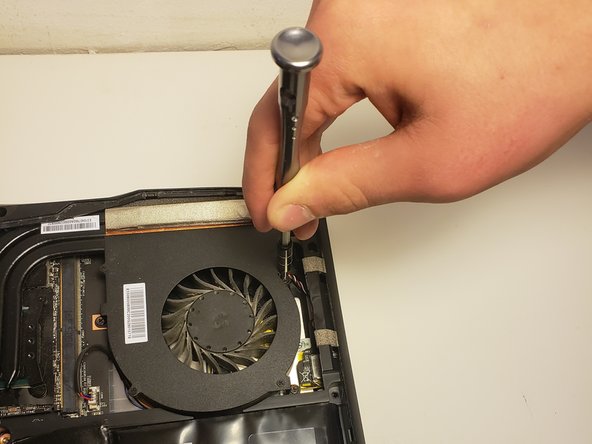Introdução
This guide will help you replace your cooling fan. Throughout this troubleshooting guide there are no special requirements or hazards present. There is little to no risk of injury involved to complete these guide steps. Read thoroughly through all guide steps before starting the action.
O que você precisa
-
-
Remove the six 1.2mm screws on the bottom plate of the laptop using a JIS #0 screwdriver.
-
-
To reassemble your device, follow these instructions in reverse order.
To reassemble your device, follow these instructions in reverse order.
Cancelar: não concluí este guia.
Uma outra pessoa concluiu este guia.