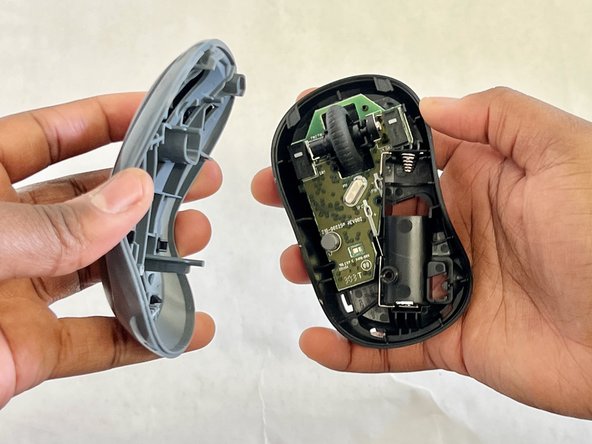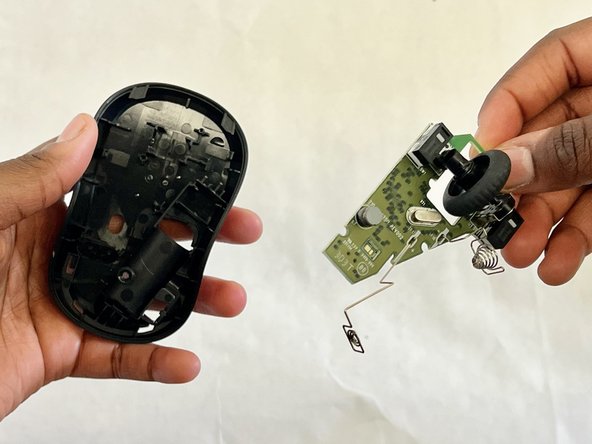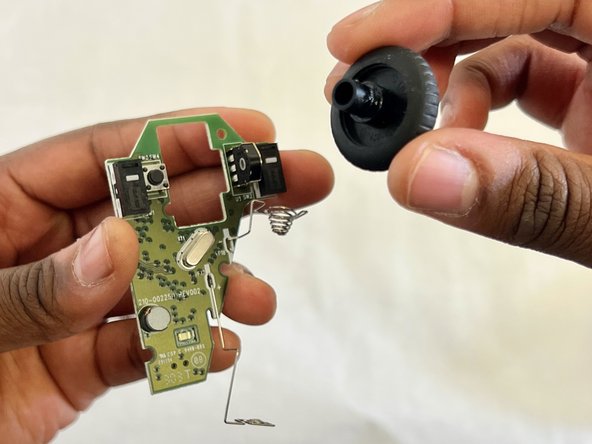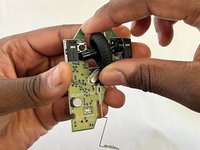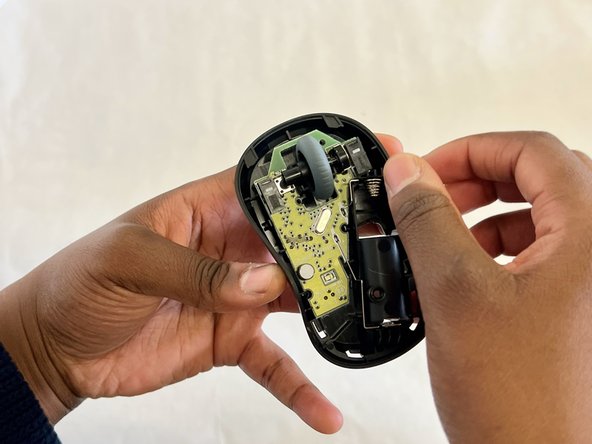Introdução
Follow this guide to replace the scroll wheel on a Logitech M185 wireless mouse:
The scroll wheel is one of the most important parts of the mouse, controlling the scrolling function while web browsing. Often, due to dust or other buildup, the scroll wheel stops functioning, leading people to discard their mouse. This guide will allow you to bring your mouse back to life and use it for many more years.
This repair requires removing the motherboard from the mouse to access the scroll wheel. Avoid touching the motherboard directly. If possible, use ESD-safe gloves while handling the board and/or hold it only by the edges to prevent damage.
O que você precisa
-
-
Turn your mouse over so the bottom is facing up.
-
Slide the battery compartment door off to reveal the battery.
-
-
To reassemble your device, follow these instructions in reverse order.
Cancelar: não concluí este guia.
Uma outra pessoa concluiu este guia.