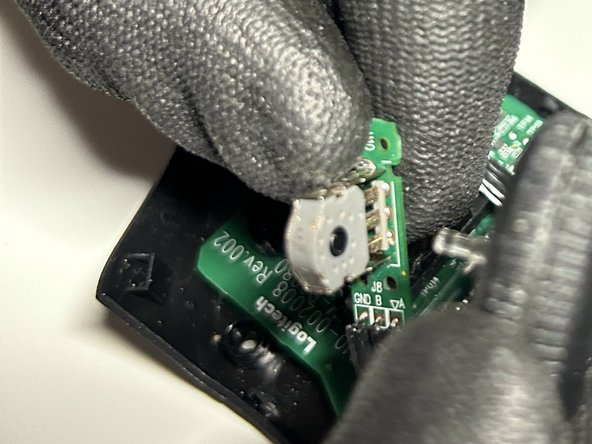Introdução
If your Logitech G703 Lightspeed mouse (model 910-005638) scroll wheel is malfunctioning or not working, use this guide to replace the scroll wheel.
The scroll wheel is a important component of a mouse, as it helps browsing the internet and performing work-related tasks more easier. As it allows quicker navigation to find what they are looking for. This benefit extends to those who use the mouse for gaming or other purposes.
To learn more, Logitech has a manual supporting this device.
O que você precisa
To reassemble your device, follow these instructions in reverse order.
To reassemble your device, follow these instructions in reverse order.
Cancelar: não concluí este guia.
2 outras pessoas executaram este guia.