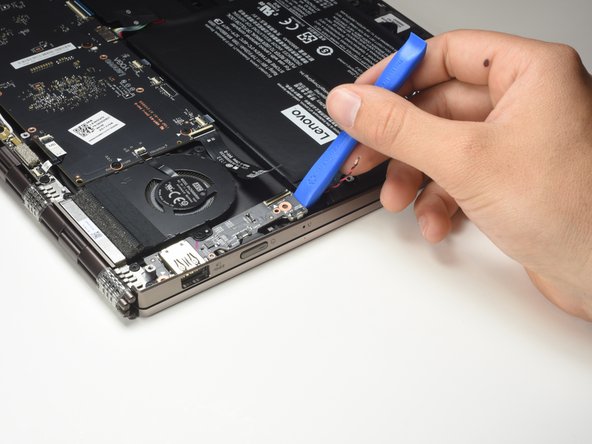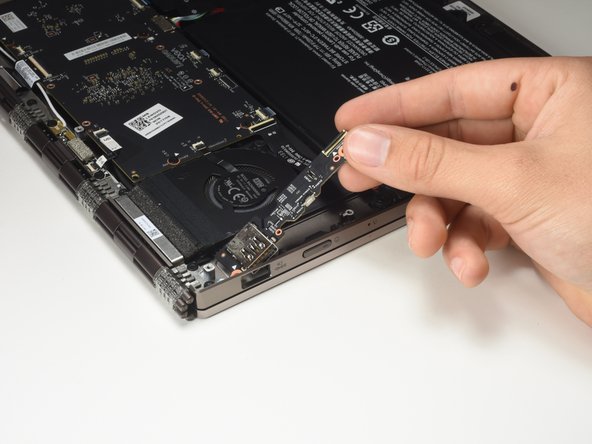Introdução
This guide shows how to replace the USB 3.0 port on the Lenovo Yoga 920-13IKB.
O que você precisa
-
-
Remove the ten 5mm Torx T5 screws on the back cover to loosen the back cover.
-
-
-
Disconnect the red and black wire connected to the speaker using the iFixit Tweezers.
-
-
To reassemble your device, follow these instructions in reverse order.
To reassemble your device, follow these instructions in reverse order.
Cancelar: não concluí este guia.
3 outras pessoas executaram este guia.
Um comentário
Just wanted to say thank you to Alyssa and the others who contributed to this.
I just used your guide to fix a problem with my Yoga constantly entering and waking (repeatedly, seconds apart) from connected sleep mode. Infuriating. It was accompanied by the USB connect/disconnect sound as well.
Using the Event Viewer I managed to find out it was entering sleep mode in response to the power button (which I wasn’t pressing). So, I used your guide to disconnect and reconnect the USB board and it has resolved my issue.
iFixIt gained some tools income, you gained some more reputation points, and I gained a laptop that’s behaving itself now!
Now, what else can I break? ;o)