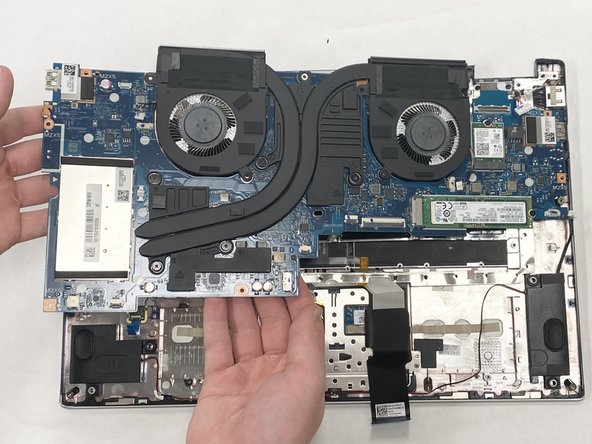Introdução
If your computer is showing the blue screen of death (BSoD) or is not functioning properly, it may be time to replace the motherboard. Follow these instructions to replace the motherboard in the Lenovo Yoga 720-15IKB.
O que você precisa
-
-
Power off the device before starting.
-
Flip the device over with the hinges facing away from you.
-
Remove seven 5.0 mm Torx T5 screws.
-
Remove three 9.5 mm Torx T5 screws.
-
-
-
Remove the six 5.2mm Torx T5 screws holding the fan in place.
-
Remove the five 5.0mm Torx T5 screws holding the fan in place.
-
-
-
-
Remove the four 4mm screws surrounding the battery with a Phillips #0 screwdriver.
-
To reassemble your device, follow these instructions in reverse order.
To reassemble your device, follow these instructions in reverse order.