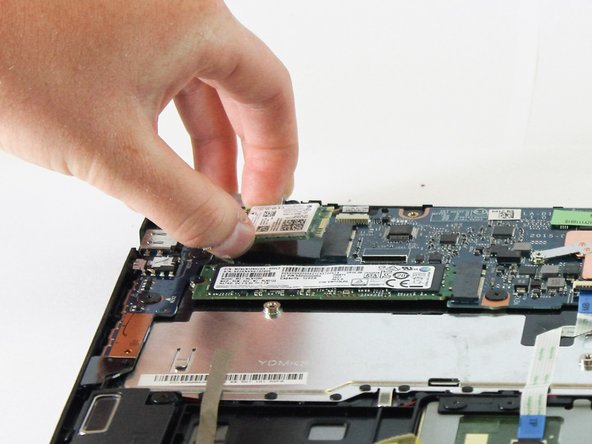Introdução
Is your laptop having wireless connectivity issues? Your wireless card may be faulty. This guide walks you through the process of removing the wireless card so you can replace it and get back to surfing the web.
O que você precisa
-
-
Flip your device so that the bottom panel is facing up.
-
Remove the eleven 5mm Torx T5 screws from the back panel.
-
-
-
Remove the two 3mm Phillips #1 screws holding the battery to the laptop chassis.
-
Disconnect the battery from the IO board by holding the connector by the sides and gently pulling the connector out.
-
-
-
-
Place the laptop with the LCD facing down so that the hinges face opposite you.
-
Disconnect both ends of the two blue ZIF (zero insertion force) connectors in the upper left corner and by gently flipping the black tabs on the connector and pulling up and away from both ends of the connectors.
-
To reassemble your device, follow these instructions in reverse order.
To reassemble your device, follow these instructions in reverse order.
Cancelar: não concluí este guia.
Uma outra pessoa concluiu este guia.