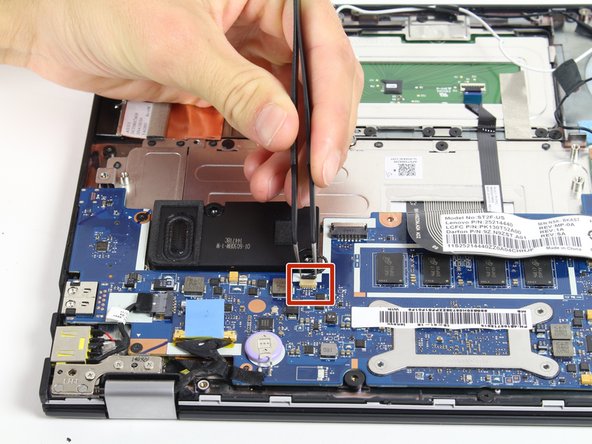O que você precisa
-
-
With a T5 Torx screwdriver, remove ten 6.35 mm screws from the back of the laptop.
-
-
Quase terminado!
To reassemble your device, follow these instructions in reverse order.
Conclusão
To reassemble your device, follow these instructions in reverse order.
Cancelar: não concluí este guia.
2 outras pessoas executaram este guia.