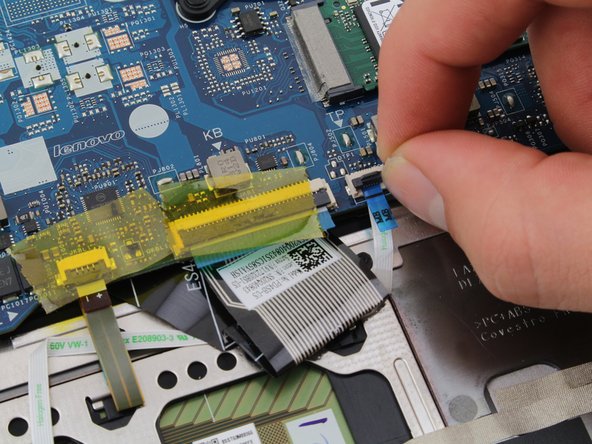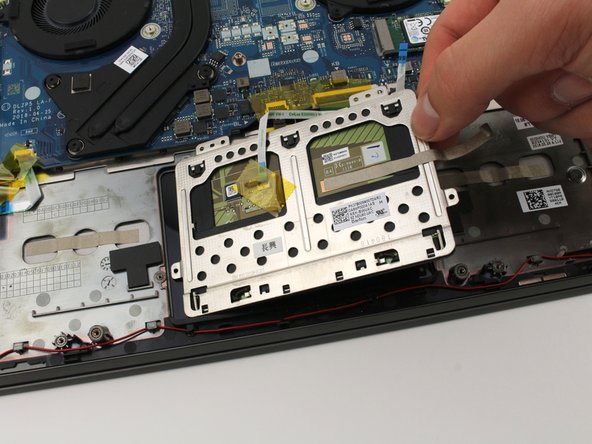Esta versão pode conter edições incorretas. Mude para o último instantâneo verificado.
O que você precisa
-
Este passo não foi traduzido. Ajude a traduzi-lo
-
Flip the laptop over so you can see the underside.
-
Remove the ten 7mm T5 Torx screws.
-
-
Este passo não foi traduzido. Ajude a traduzi-lo
-
Pry up the bottom cover with an opening tool.
-
Start at the front edge of the cover and make your way along the sides.
-
-
Este passo não foi traduzido. Ajude a traduzi-lo
-
Pull the bottom cover up and away from the back hinges.
-
-
-
Este passo não foi traduzido. Ajude a traduzi-lo
-
Disconnect the battery from the motherboard by gently pulling the battery cable using your fingers or a pair of tweezers.
-
-
Este passo não foi traduzido. Ajude a traduzi-lo
-
Remove the four 4mm Phillips #1 screws securing the battery.
-
-
Este passo não foi traduzido. Ajude a traduzi-lo
-
Pull up on the black tab on the touchpad cable connector.
-
The ribbon cable should easily pull out of the connector.
-
-
Este passo não foi traduzido. Ajude a traduzi-lo
-
Pull up on the top edge of the touchpad near the motherboard. Lift the touchpad up and out of the chassis.
-
Cancelar: não concluí este guia.
2 outras pessoas executaram este guia.