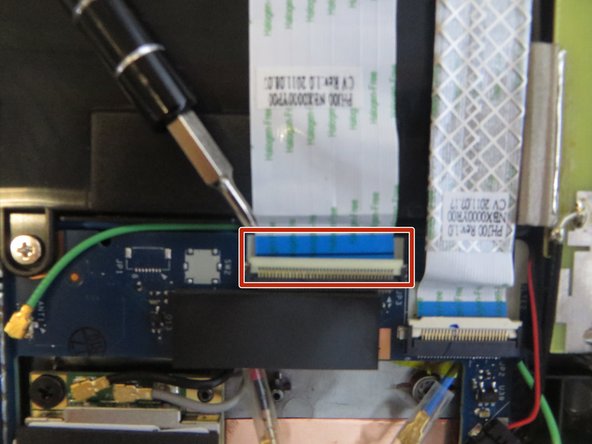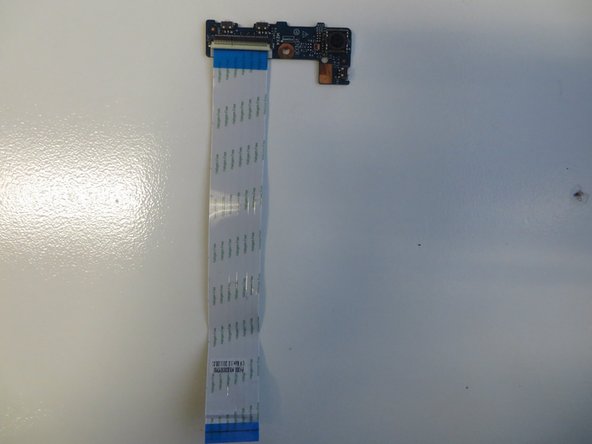Introdução
Follow this guide to successfully replace the ribbon cable and camera for the Lenovo ThinkPad Tablet 1838.
O que você precisa
Quase terminado!
To reassemble your device, follow these instructions in reverse order.
Conclusão
To reassemble your device, follow these instructions in reverse order.