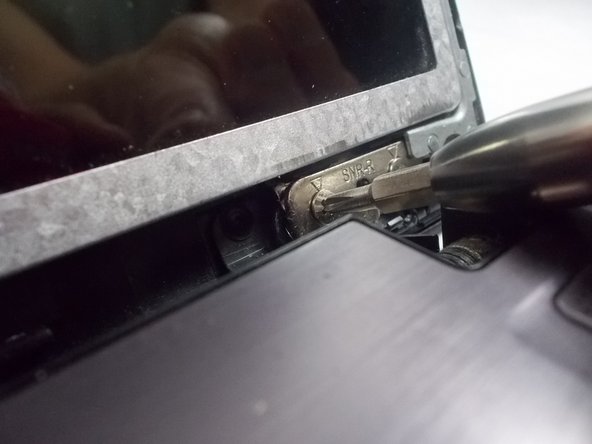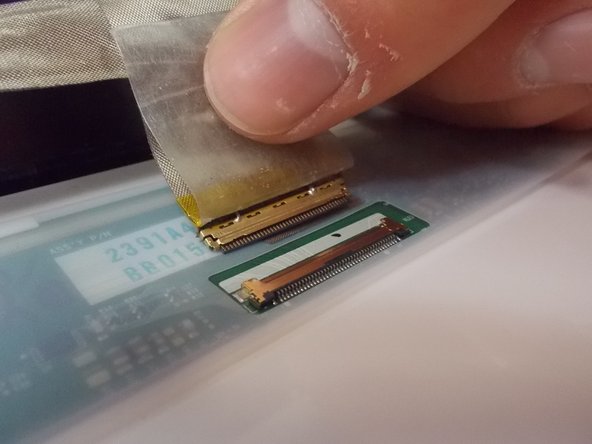Introdução
In order to proceed with this guide, you should know that the laptop must not be plugged in for safety reasons. The laptop should also be powered off and the battery drained. Once completed, safely dispose of the old screen.
O que você precisa
To reassemble your device, follow these instructions in reverse order.
To reassemble your device, follow these instructions in reverse order.
Cancelar: não concluí este guia.
Uma outra pessoa concluiu este guia.