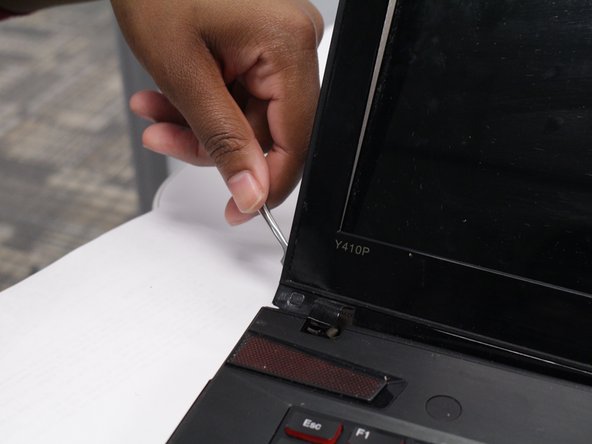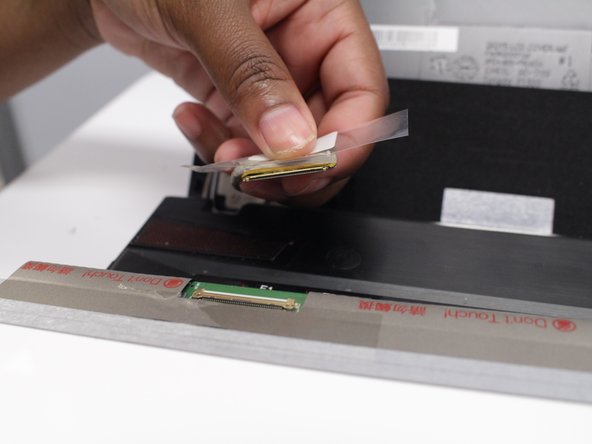Introdução
When your laptop screen cracks the repairs and replacements can be costly. This guide will show you how to replace the Lenovo IdeaPad Y410p screen while saving hundreds of dollars.
O que você precisa
-
-
-
Using the metal spudger, pry the screen cover off from all sides.
-
Carefully lift the screen cover up and outwards.
-
Place the screen cover aside.
-
To reassemble your device, follow these instructions in reverse order.
To reassemble your device, follow these instructions in reverse order.
Cancelar: não concluí este guia.
2 outras pessoas executaram este guia.