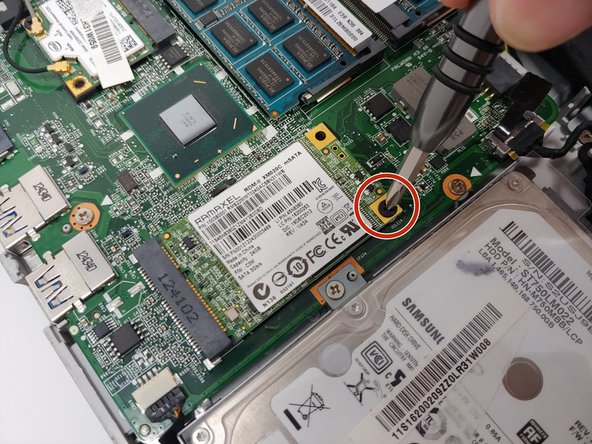Introdução
This guide will take 5 minutes and will require you to follow a prerequisite guide on how to remove the back cover. The solid state replacement will require a Phillips #1 screwdriver and a metal spudger.
O que você precisa
-
-
Using the metal spudger, remove all the rubber squares on the bottom of the laptop.
-
-
-
-
Use a Phillips #1 screwdriver to remove the 3 mm screw holding the SSD in place.
-
To reassemble your device, follow these instructions in reverse order.
To reassemble your device, follow these instructions in reverse order.
Cancelar: não concluí este guia.
Uma outra pessoa concluiu este guia.