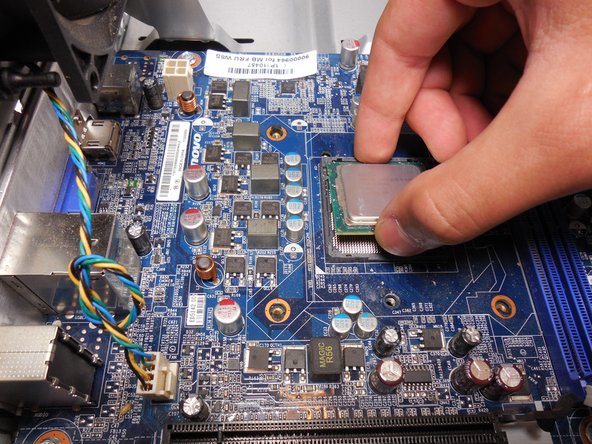O que você precisa
-
-
Lay the computer down on its side as shown.
-
Remove the two 14mm screws shown. The screws are loose enough to unscrew with your hands.
-
-
-
-
Using the Phillips #00 Precision screwdriver, unscrew the four 12mm screws that hold the fan in place.
-
-
-
Loosen the four screws that hold the heat sink in place using a Phillips #2 screwdriver.
-
Pull the heat sink straight up to remove it.
-
-
-
Remove the 2 8mm screws holding the CPU cover using a Torx #20 screwdriver.
-
Remove the 11 mm screw using a Torx #20 screwdriver.
-
Remove the cover and remove the CPU by gently pulling upward.
-
To reassemble your device, follow these instructions in reverse order.
To reassemble your device, follow these instructions in reverse order.
Cancelar: não concluí este guia.
15 outras pessoas executaram este guia.