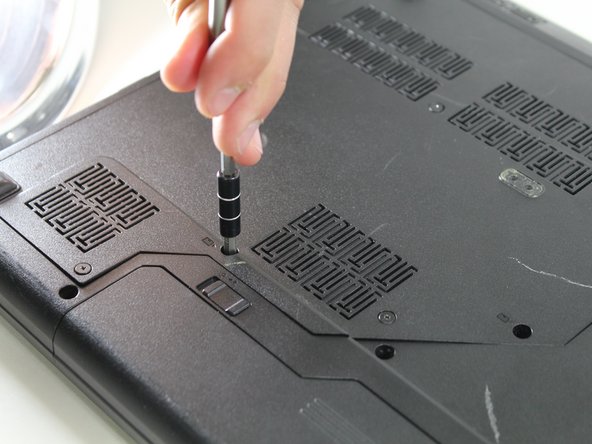Introdução
This guide demonstrates fan removal and replacement for the Lenovo G780, which may be necessary in case of fan failure or to clean excessive dust buildup. By replacing your fan, your laptop will run more efficiently since it will be able to cool itself down with a properly functioning fan. There are no special skills required to complete this replacement.
O que você precisa
-
-
Turn off the computer.
-
Slide the battery-lock switch on the bottom of the laptop to the unlocked position.
-
-
-
-
Remove the six 9 mm screws from the back panel with a Phillips #0 screwdriver.
-
Remove the back plate.
-
To reassemble your device, follow these instructions in reverse order.
To reassemble your device, follow these instructions in reverse order.
Cancelar: não concluí este guia.
2 outras pessoas executaram este guia.