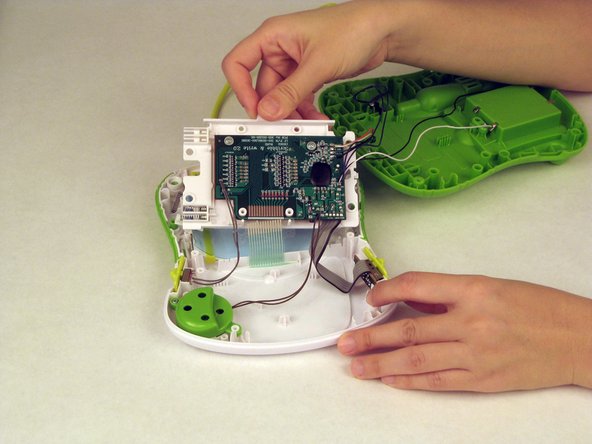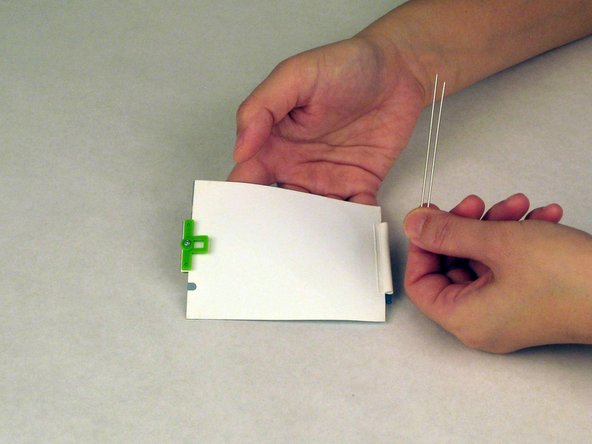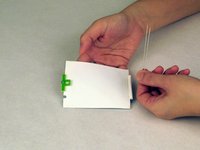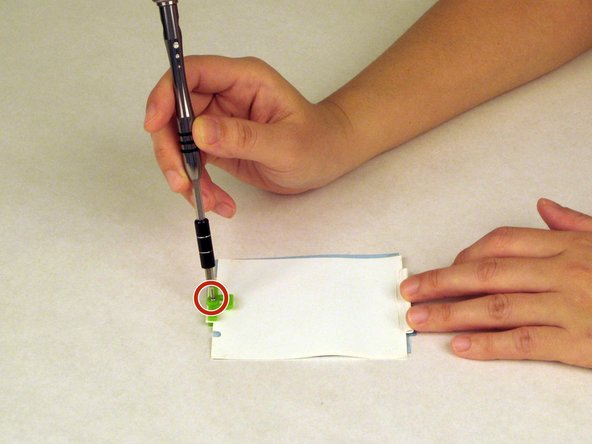Introdução
Your display screen may be unresponsive to the touch of your toy's stylus pen. Your toy may also display the wrong input. This could be happening because of a build up of debris. Your display screen will need to be cleaned or replaced.
O que você precisa
-
-
Turn your toy over.
-
Use a Phillips screwdriver to remove the nine case screws from the back of the toy.
-
-
To reassemble your device, follow these instructions in reverse order.
Cancelar: não concluí este guia.
2 outras pessoas executaram este guia.