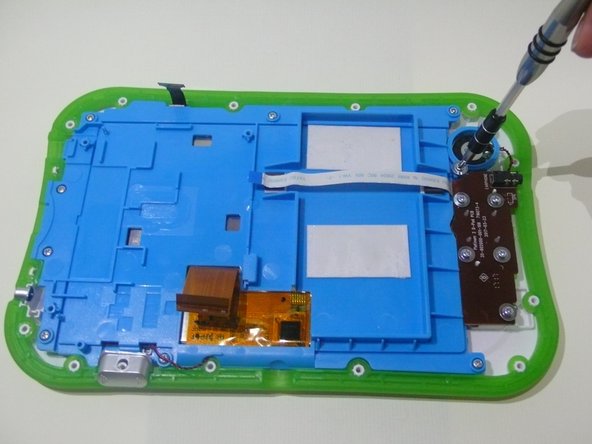Introdução
Conducting a speaker replacement for the LeapPad Ultimate is a moderate task. It requires a pair of curved tweezers and a Phillips head screwdriver.
O que você precisa
-
-
Flip over the Pad to its back side to begin the removal of the back panel.
-
Begin by removing the blue rim along the edge of the device. It runs along the green silicone lining.
-
-
-
Remove the back panel of the device exposing the internal components of the device.
-
Once the internal components are exposed locate the point which connects the battery to the motherboard.
-
-
-
Ferramenta utilizada neste passo:Tweezers$4.99
-
The point connecting the battery and motherboard is made up of three wires, red, white, and black.
-
The plastic portion on the motherboard's end will have a small notch on top. Pull the notch in the direction towards the battery with the curved tweezers. This will disconnect the wires from the motherboard.
-
To reassemble your device, follow these instructions in reverse order.
To reassemble your device, follow these instructions in reverse order.
2 comentários
the battery is very difficult to remove, there is too much adhesive tape on the back. I had to do an internal cleaning because my son put some fruit juice inside and because of that there was no sound coming from the LeapPad, after a deep cleaning with alcohol it worked fine again.
Very nice guide, but I am confused. Do you have to buy a new speaker to put in the device if you are removing the old one?