Introdução
Use this guide to remove all of the electrical components inside your LeapPad Platinum tablet and then replace the touch screen.
O que você precisa
-
-
Wedge a plastic opening tool underneath the battery and lift the battery up.
How do you get that little black loop that the battery wires are wrapped in, out? Does it just pop out? I’m afraid to pull to hard
-
-
-
Locate the white ribbon cable connected to the motherboard.
-
Disconnect the cable by flipping up the metal tab on the connector and sliding the cable out.
-
-
-
-
Rotate your device 180 degrees so the the motherboard is on your right-hand side and gently lift the front edge of the motherboard to reveal an orange sheet of plastic.
-
Disconnect the orange sheet from the motherboard by lifting the metal tab on the connector (as you did for the cables in steps 1 and 2), and lift the motherboard completely out of the device.
-
-
-
Remove the brown speaker board located on the left side of the LeapPad by removing the following screws holding it in place:
-
Four 3.0mm Phillips screws
-
One 7.0mm Phillips screw
-
-
-
The screen is now completely accessible and can be lifted out of its cradle. Use the plastic spudger to safely and carefully lift the screen up.
Hi there i got screen damage on this model did you know any part number or place where can buy replacment ? Wojciech.kuczaj@gmail.com
-
To reassemble your device, follow these instructions in reverse order.
To reassemble your device, follow these instructions in reverse order.
Cancelar: não concluí este guia.
2 outras pessoas executaram este guia.
2Comentários do guia
Where can i get a replacement screen?





































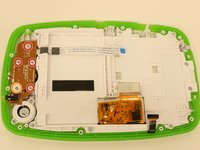










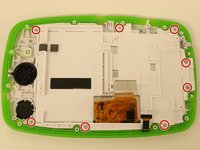

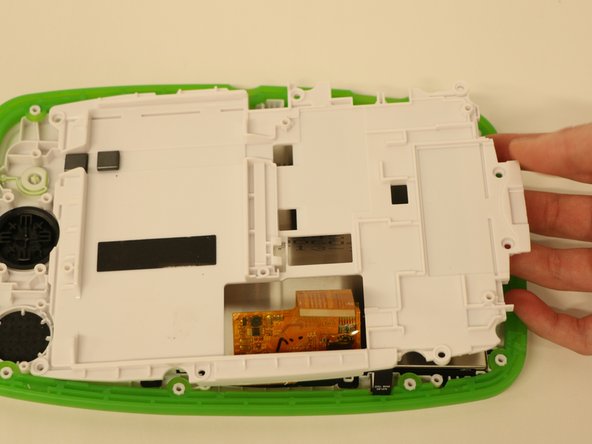

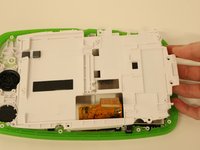
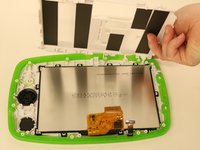





many thanks for this, but can you tell me where to buy a replacement screen please?
Helen - Responder