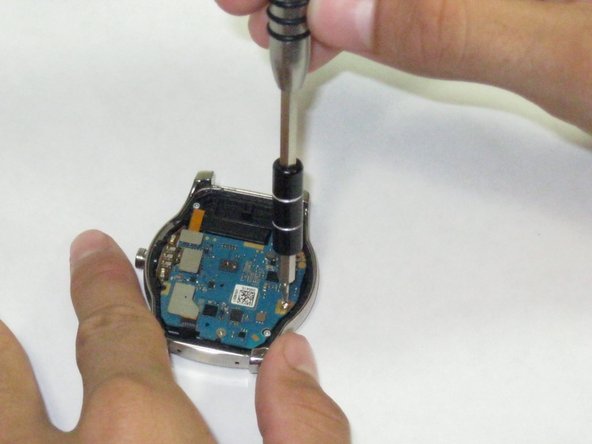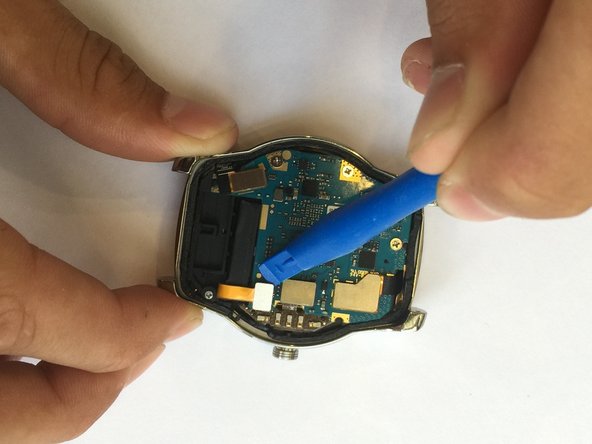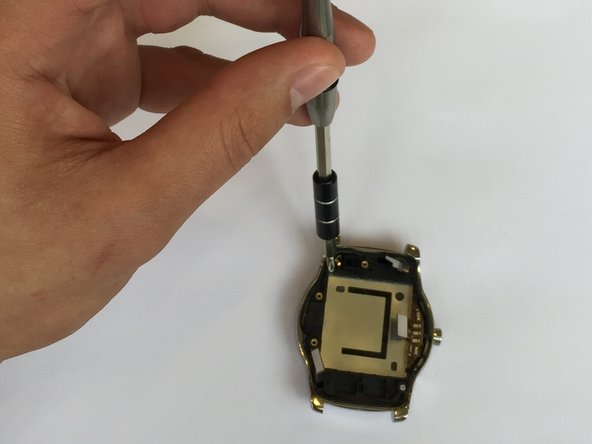Introdução
In order to replace your battery case you are going to need the proper tools. There are screws that need to be unscrewed and components that need to be pried open carefully. The tools needed will be plastic opening tools, PH #000 screwdriver and tweezers. With these prepared everything should be ready to start the replacement of the battery case for the LG Watch Urbane.
O que você precisa
-
-
Push on the band in order to expose the pins
-
Using tweezers, remove the pins, one on each side, in order to only leave the face of the watch.
-
-
-
-
Use the PH000 screwdriver to remove the two highlighted screws to release the battery
-
To reassemble your device, follow these instructions in reverse order.
To reassemble your device, follow these instructions in reverse order.
Cancelar: não concluí este guia.
Uma outra pessoa concluiu este guia.