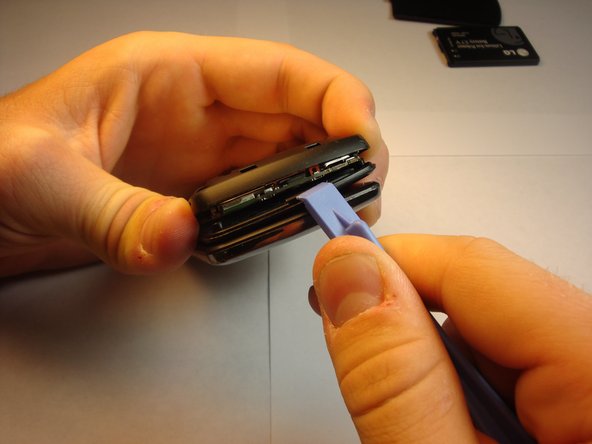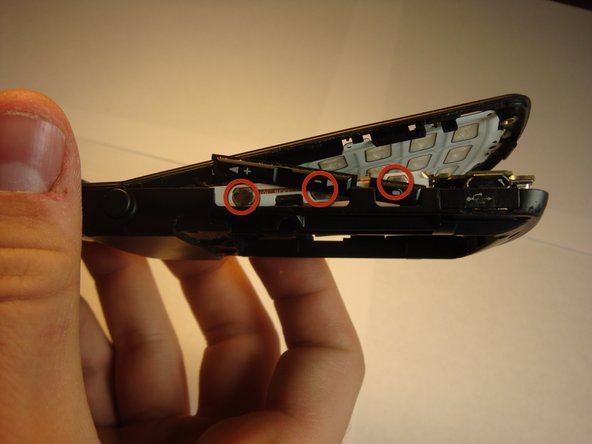Este guia tem alterações mais recentes. Mudar para a última versão não verificada.
O que você precisa
-
-
Sliding the battery cover off and remove the phone's battery. (see LG VX8560 Battery Replacement steps 1-3 for help)
-
-
To reassemble your device, follow these instructions in reverse order.
To reassemble your device, follow these instructions in reverse order.
Cancelar: não concluí este guia.
Uma outra pessoa concluiu este guia.