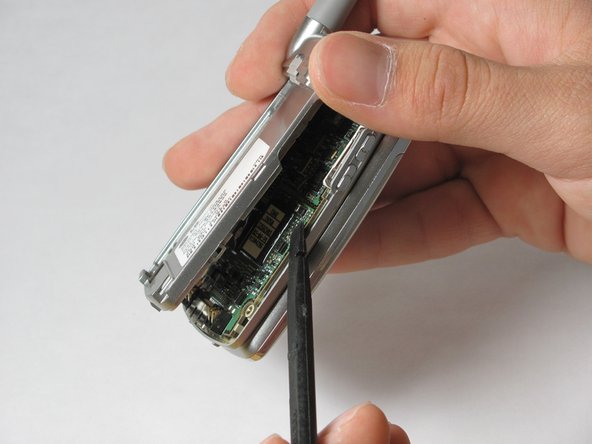Introdução
Buttons bit the dust? Resurrect them with a new keypad by following this simple repair guide:
O que você precisa
-
-
Turn off the cellphone by pressing down on the red "END" button for 3 seconds.
-
Flip cellphone over and press up on the gray sliding mechanism towards the top of the phone. At the same time, pull on the large silver battery and it should come right off.
-
-
-
Use a T7 Torx screwdriver to remove the four screws that are located underneath the area where the battery was.
-
-
To reassemble your device, follow these instructions in reverse order.
To reassemble your device, follow these instructions in reverse order.