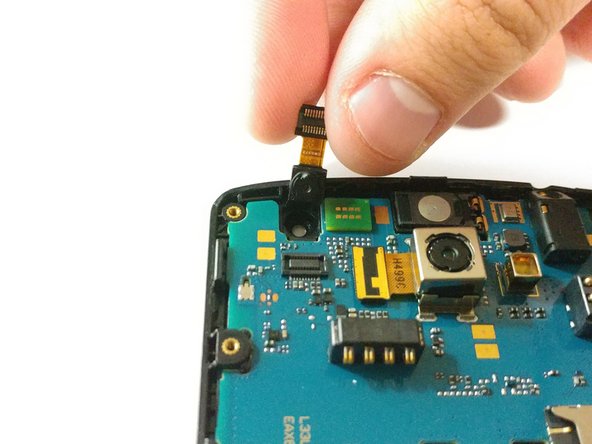O que você precisa
-
-
Use a plastic opening tool to seperate the back panel from the device.
-
Remove the back panel.
-
-
-
Press down on the SIM eject tab with a fingernail (or iFixit opening tool), and slide the SIM card out.
-
-
-
-
Unclip the front camera connector from the motherboard and lift it from the frame.
-
-
-
Detach the screen connector from the motherboard by putting your thumb underneath it and lifting up.
-
-
-
Using a hot air gun or hair dryer, heat the screen assembly, and pry it from the frame using your fingers (or an iFixit prying tool).
-
To reassemble your device, follow these instructions in reverse order.
To reassemble your device, follow these instructions in reverse order.
Cancelar: não concluí este guia.
Uma outra pessoa concluiu este guia.
2 comentários
Thank you John Breaux! Clear and precise instructions! Easy to follow! Like a US Army instruction manual. Big help fixing my homeless friend's phone! Now she can at least stay in touch and find better help! I thank you and little June says thank you and she will pray for your health and happiness.She is 208 days sober and grateful for every bit of help in her life.
You're welcome! Congratulations to your friend for 208 days sober! I wish you both good health and happiness as well.