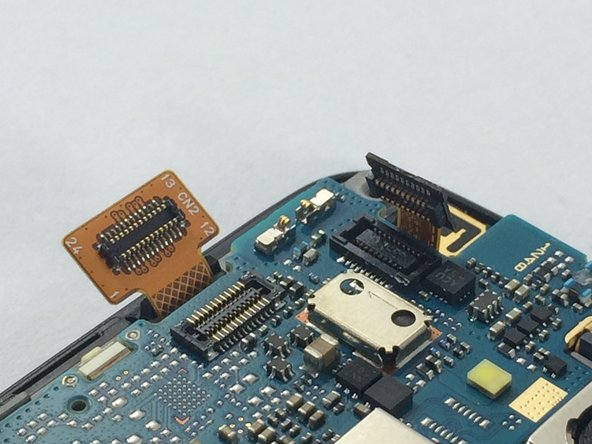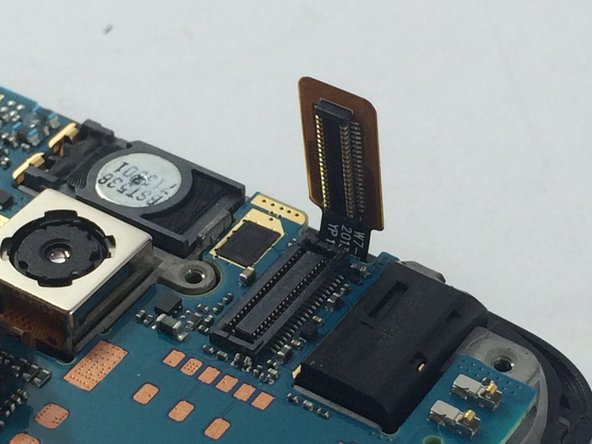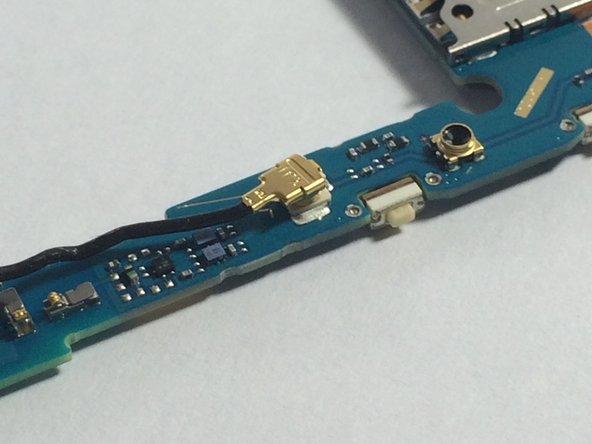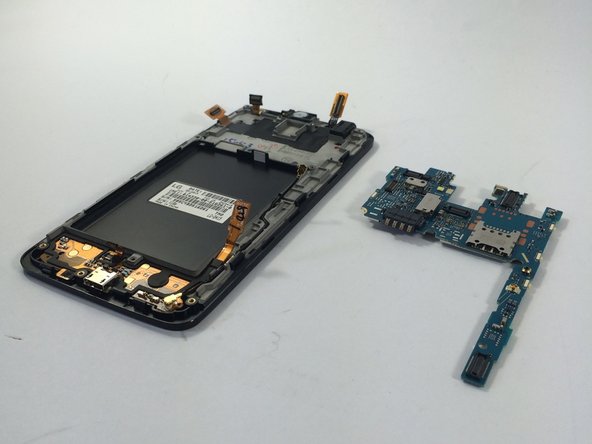Introdução
This guide will show you how to disassemble your device, remove your damaged screen, and insert a new screen in.
O que você precisa
-
-
Carefully slide an opening pick between the the rear cover and the body of the phone.
-
Using the pick, separate the cover from the back of the phone.
-
Remove the rear cover.
-
-
-
-
Once the motherboard is carefully removed, use your prying tool to remove the black tape that is located around the back camera. Place the tape off to the side when finished as you will need this later.
-
To reassemble your device, follow these instructions in reverse order.
To reassemble your device, follow these instructions in reverse order.
Cancelar: não concluí este guia.
4 outras pessoas executaram este guia.