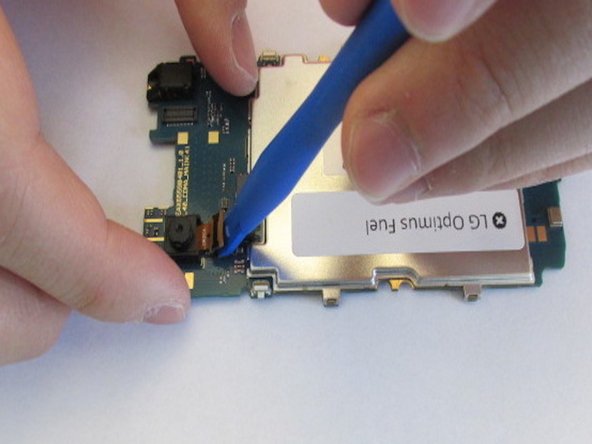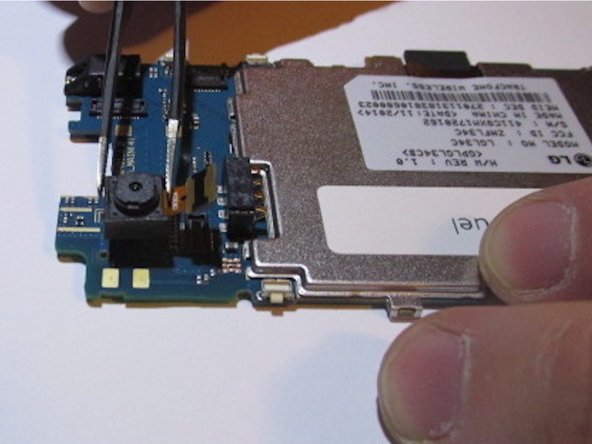Introdução
How to replace the camera in your LG Optimus Fuel. You may want to do this if your camera has become damaged and/or has quit working properly.
O que você precisa
-
-
Use the opening on the right side of the phone to pull off the plastic back cover.
-
-
-
-
Remove the six 1.4mm screws using a Phillips head screwdriver with a size PH00 head and remove the back panel with a plastic opening tool.
-
Quase terminado!
To reassemble your device, follow these instructions in reverse order.
Conclusão
To reassemble your device, follow these instructions in reverse order.