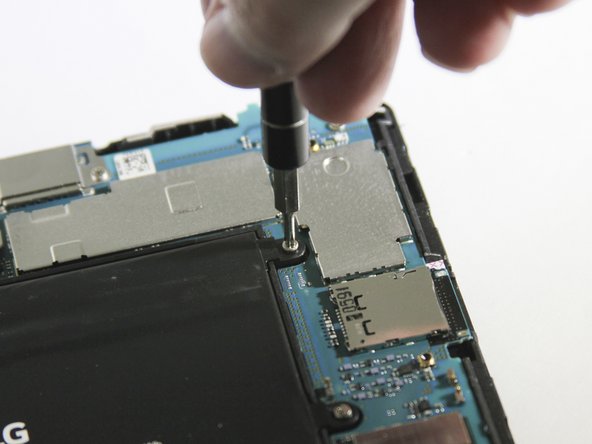Introdução
If there is no sound or if the quality of the speaker has diminished significantly, it may be time for a replacement. This guide will walk you through the process of replacing the speaker in your LG G Pad X 8.3.
O que você precisa
-
-
Remove the cover of the SD card. Find it on the right side of the back of the tablet.
-
Press the SD card in to make it pop out.
-
-
-
-
With a Phillips #000 screwdriver, unscrew the one 4.0 mm screw that is holding down the speaker.
-
Use the magnetic mat to keep track of the tiny screw(s).
-
To reassemble your device, follow these instructions in reverse order.
To reassemble your device, follow these instructions in reverse order.