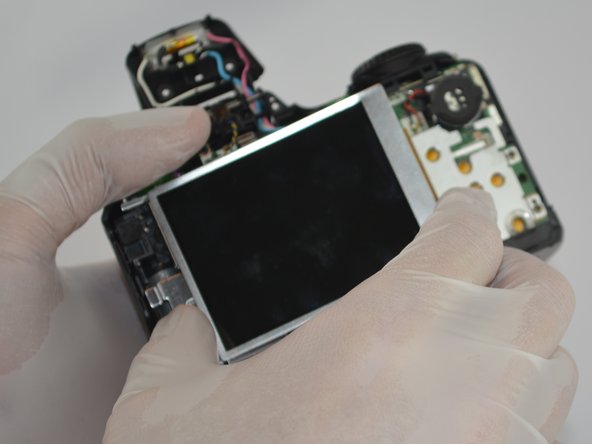Introdução
In this guide, you will be taught how to successfully replace the LCD screen on your camera.
O que você precisa
-
-
Remove the M3 x 4mm screws from the bottom of your device as indicated by the picture. using the Philips Head J0 Screw Driver Bit .
-
-
-
-
Gently pull the tab out of the motherboard and then the LCD screen should easily be removed.
-
To reassemble your device, follow these instructions in reverse order.
Cancelar: não concluí este guia.
Uma outra pessoa concluiu este guia.