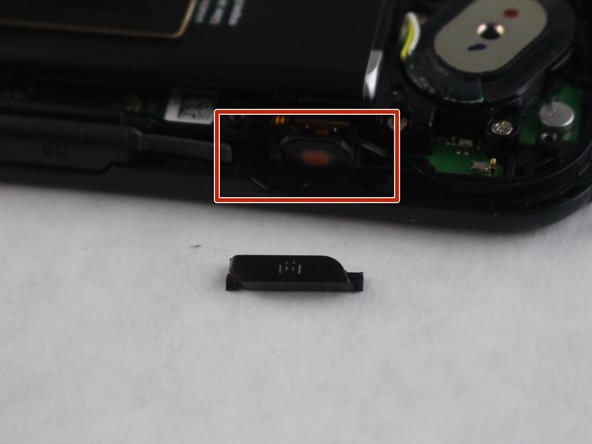Introdução
The camera button on your Kyocera DuraForce Pro can be replaced with little effort and just two tools. This guide will show you how to remove the phone cover and detach the button so you can get back to snapping photos.
O que você precisa
-
-
Flip phone on its back side.
-
Remove the outer case by using the plastic opening tool.
-
-
To reassemble your device, follow these instructions in reverse order.
To reassemble your device, follow these instructions in reverse order.
Cancelar: não concluí este guia.
Uma outra pessoa concluiu este guia.