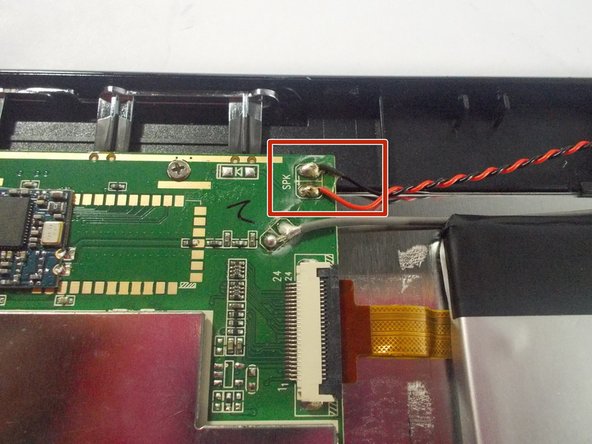Introdução
Replacing the speakers can help create better sound quality if there is a problem with sound playing on your device. This guide will walk you through the steps to replace the speakers on your Kurio 10S.
O que você precisa
-
-
Turn the device over and place it with the screen down on a flat surface that is clean so the screen does not get scratched.
-
-
To reassemble your device, follow these instructions in reverse order.
To reassemble your device, follow these instructions in reverse order.
Cancelar: não concluí este guia.
Uma outra pessoa concluiu este guia.