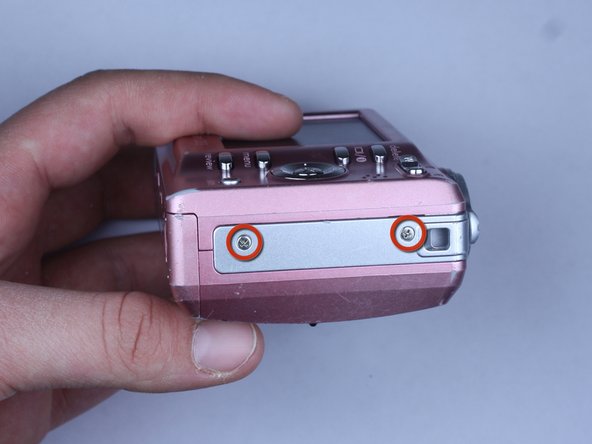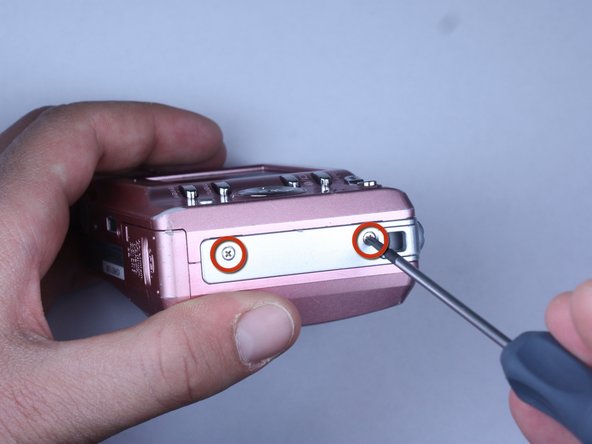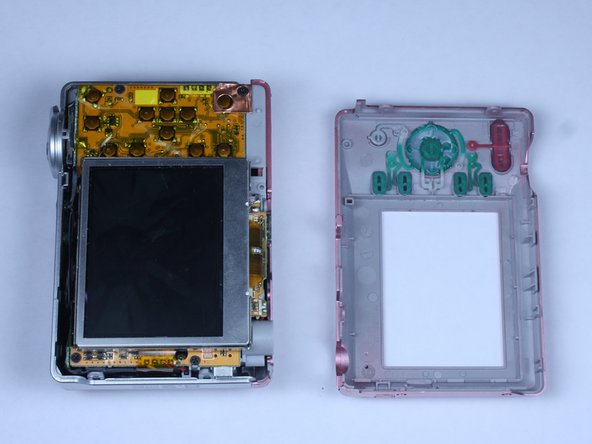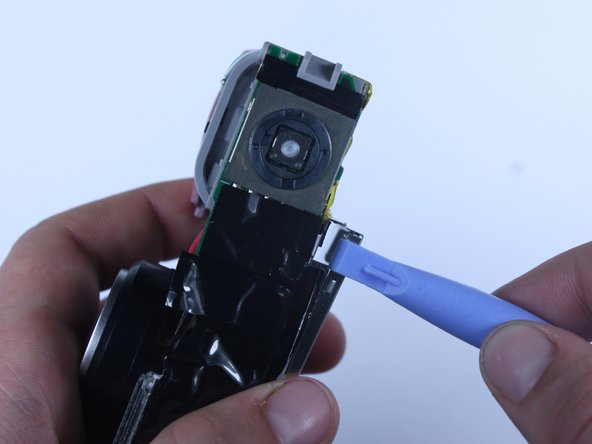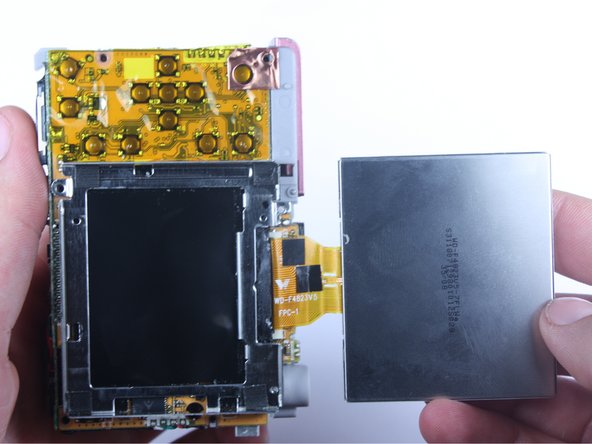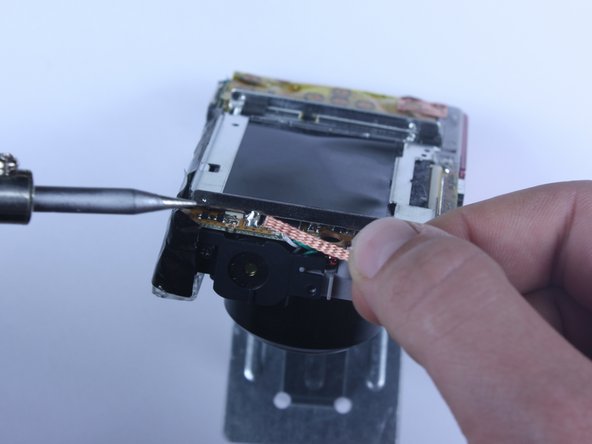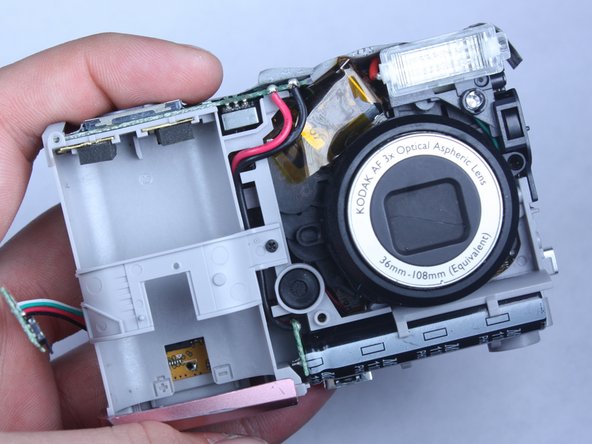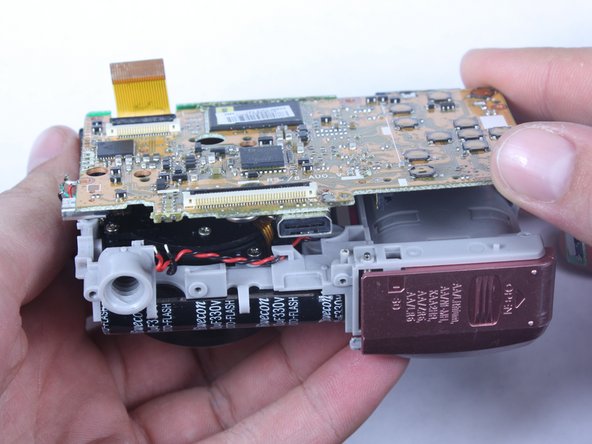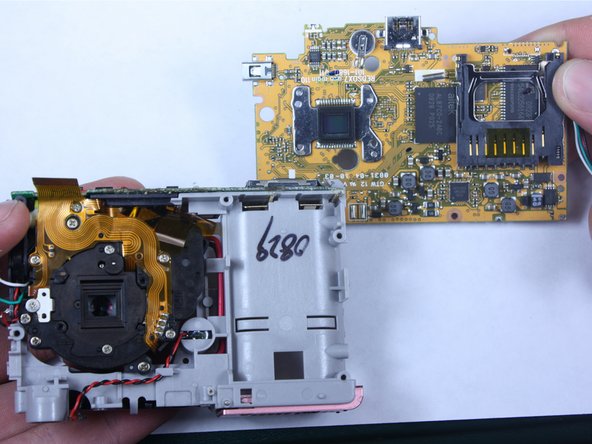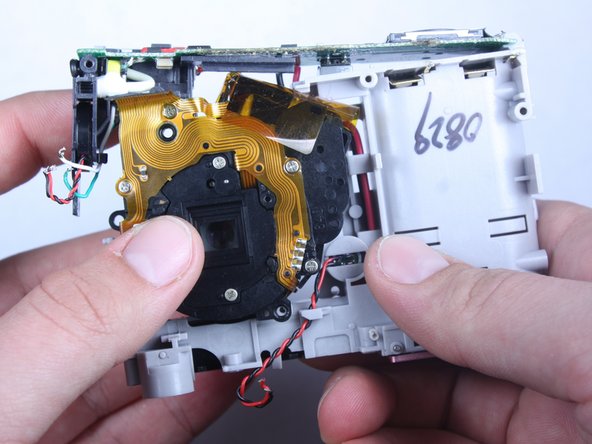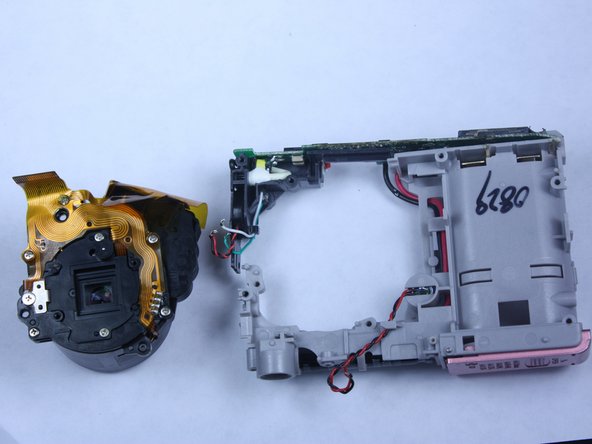Este guia tem alterações mais recentes. Mudar para a última versão não verificada.
Introdução
This guide demonstrates how to replace the lens.
O que você precisa
-
-
Turn off camera by firmly pressing the power button that is located on the top of the camera near the selector dial.
-
-
-
Before removing back cover, it is advisable to use an anti-static wrist strap to prevent damage to electronics.
-
-
-
Remove all 7 screws:
-
Hold the camera firmly with one hand so that you can still see a screw.
-
Place the Philips 00(Found here)screwdriver into the screw.
-
Turn the screwdriver to the left until it is free.
-
Repeat for the remaining screws.
-
-
-
-
Open the battery door.
-
Press thumb firmly on battery door and slide it in the direction of the arrow.
-
Lift thumb allowing the door to swing open.
The battery door on my easyshare c813 is broken. How can i get a replacement door?
-
-
-
Locate the exposed portion of the LCD screen.
-
Use a wedge to free the LCD screen from the medal housing.
-
-
-
Remove the medal housing from the logic board by carefully peeling the yellow tape off of the metal housing.
-
-
-
Remove the 3 screws securing the lens to the camera.
-
Gently remove the lens from the remaining casing.
-
To reassemble your device, follow these instructions in reverse order.
To reassemble your device, follow these instructions in reverse order.
Cancelar: não concluí este guia.
2 outras pessoas executaram este guia.
Um comentário
Great, please I need help on my Kodak easyshare z1085 IS, other things is working, but always black can't see anything through the screen