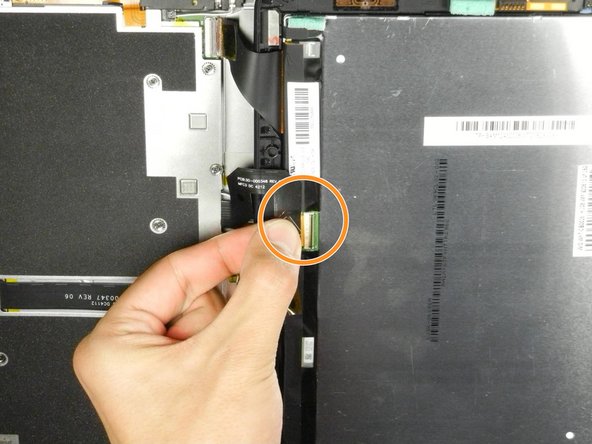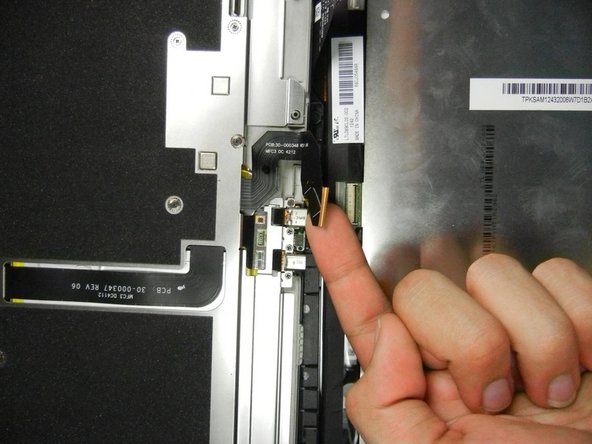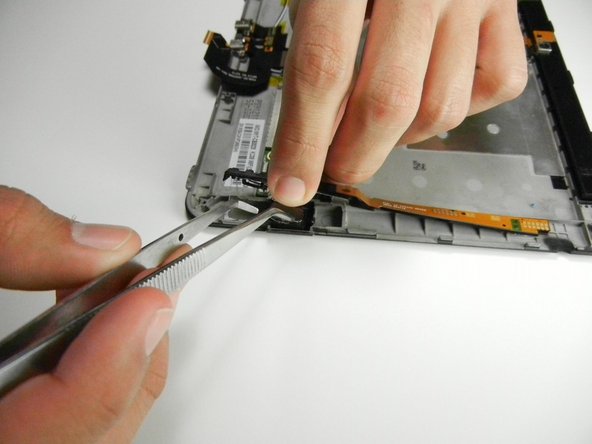Introdução
Fixing the speakers for your Kindle can be a pain - especially if you don't know where to start. But with a little direction and some elbow grease, you should be able to remove the speakers and replace them in no time.
O que você precisa
-
-
Insert a large plastic opening tool next to the Kindle's headphone jack.
-
Move the plastic opening tool evenly around the Kindle, separating the two halves.
-
-
-
Remove the following sixteen screws from the metal midframe on the rear of the device:
-
Four 3 mm Phillips screw (located in each corner of the device - noted in red in the diagram)
-
Four 3 mm Phillips screws (surrounding the ports - noted in orange in the diagram)
-
Eight 3 mm Phillips screws (located around the body of the midframe - noted in yellow in the diagram)
-
-
-
-
Lift up on the silver ends of the black flex cable that lays across the battery.
-
Gently pull the black flex cable from the battery.
-
-
-
Starting at the outside edge of the battery, use the flat edge of a spudger to separate the battery from the rear of the device.
-
Move the spudger along each side of the battery, prying upwards with even pressure.
-
As the adhesive releases, push the spudger further underneath the battery.
-
Once half of the battery is detached, pry the other half in the same manner.
-
Remove the battery assembly from the Kindle.
-
-
-
Looking back at the Kindle before the battery was removed, locate the the two speakers on the top and bottom.
-
-
-
Continue to move the opening tool along the edge until the entire casing is open.
-
Around the speaker is an extensive amount of adhesive (the white ribbons) and will require more force to separate.
-
Once the left speaker is accessible, use your fingers or some tweezers to pull the speaker upward and out.
-
To reassemble your device, follow these instructions in reverse order. Be sure to replace the speakers in the correct orientation.
To reassemble your device, follow these instructions in reverse order. Be sure to replace the speakers in the correct orientation.
Cancelar: não concluí este guia.
Uma outra pessoa concluiu este guia.