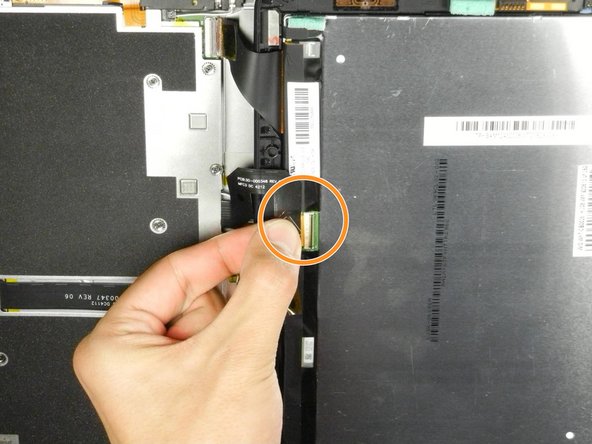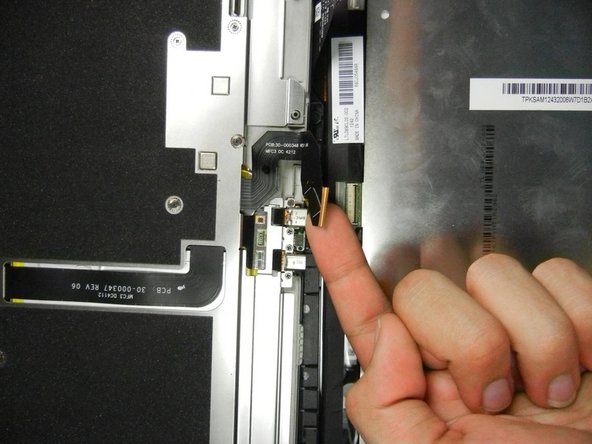Esta versão pode conter edições incorretas. Mude para o último instantâneo verificado.
O que você precisa
-
Este passo não foi traduzido. Ajude a traduzi-lo
-
Insert a large plastic opening tool next to the Kindle's headphone jack.
-
Move the plastic opening tool evenly around the Kindle, separating the two halves.
-
-
Este passo não foi traduzido. Ajude a traduzi-lo
-
Set the Kindle down on the rear case.
-
Holding the display assembly near the camera, carefully open the display assembly up to about 90 degrees from the rear case.
-
-
Este passo não foi traduzido. Ajude a traduzi-lo
-
Lift the retaining flap on the ZIF connector of the upper flex cable.
-
Gently pull the cable out of its socket.
-
-
-
Este passo não foi traduzido. Ajude a traduzi-lo
-
Separate the display assembly from the rest of the device.
-
-
Este passo não foi traduzido. Ajude a traduzi-lo
-
Remove the following sixteen screws from the metal midframe on the rear of the device:
-
Four 3 mm Phillips screw (located in each corner of the device - noted in red in the diagram)
-
Four 3 mm Phillips screws (surrounding the ports - noted in orange in the diagram)
-
Eight 3 mm Phillips screws (located around the body of the midframe - noted in yellow in the diagram)
-
-
Este passo não foi traduzido. Ajude a traduzi-lo
-
After taking off the metal casing, locate the camera.
-
Use your index finger to carefully lift up the silver clip located just under the camera. It will click when it comes loose.
-
After you snap up the silver clip, move your finger to the opposite side so that you are now pointing into the Kindle.
-
Push the camera outwards towards the edge of the device in order to remove it.
-