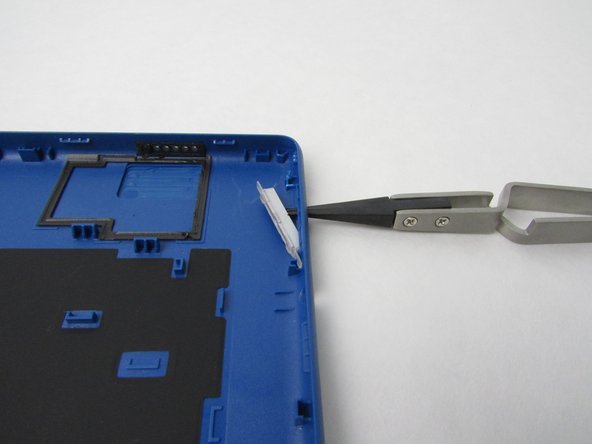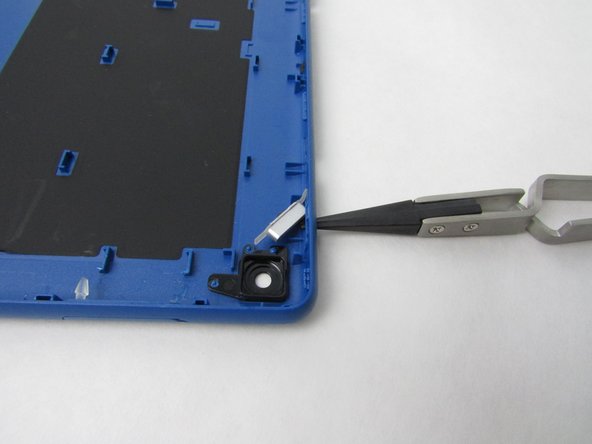Introdução
This is a guide on how to replace the sound and the power buttons on a 7th generation Amazon Kindle Fire HD 10.
These buttons often break through normal use. These buttons are used for changing the volume of your 7th generation Amazon Kindle Fire HD 10 and turning the screen on and off.
O que você precisa
-
-
Use an iFixit opening tool to pry open the back case.
-
Make sure to go around the whole case before removing the whole case.
-
-
To reassemble your device, follow these instructions in reverse order.
To reassemble your device, follow these instructions in reverse order.
Cancelar: não concluí este guia.
4 outras pessoas executaram este guia.