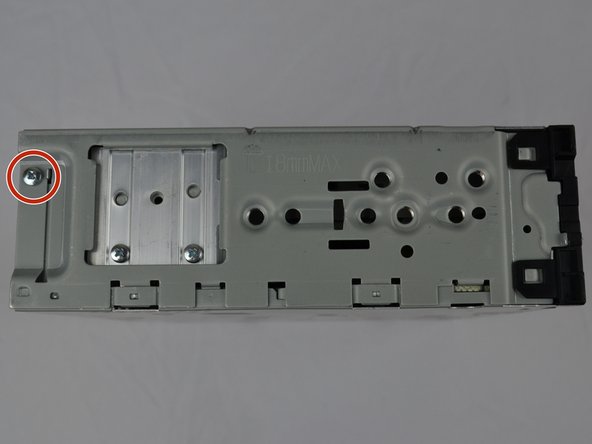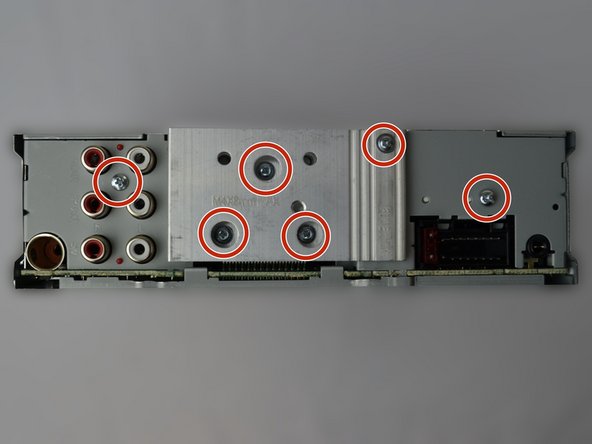O que você precisa
-
-
-
Use the Phillips #0 Screwdriver to remove the screws off of the metal case.
-
Quase terminado!
To reassemble your device, follow these instructions in reverse order.
Conclusão
To reassemble your device, follow these instructions in reverse order.