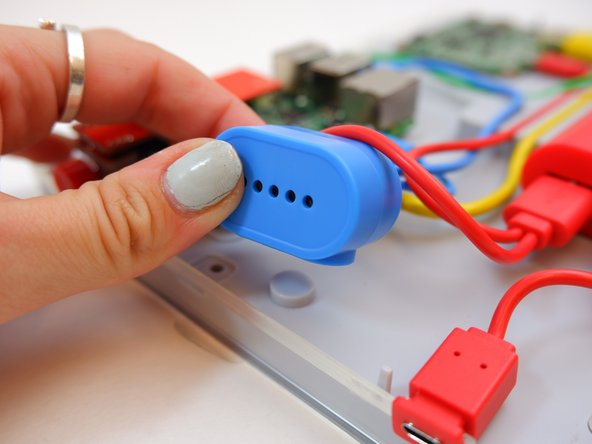Introdução
If your Kano Computer Kit Complete (model 1000K-02) is having trouble producing sound through the speaker, use this guide to complete the speaker replacement. Signs of a faulty speaker include muffled, distorted crackling sounds, or possibly hearing nothing. Make sure you have a new speaker and your tools ready. After following these steps, the replacement is complete and your speaker should be loud and clear.
-
-
Take off the clear backing of the computer and set it aside.
-
Locate the Speaker.
-
-
To reassemble your device, follow these instructions in reverse order using the new speaker.