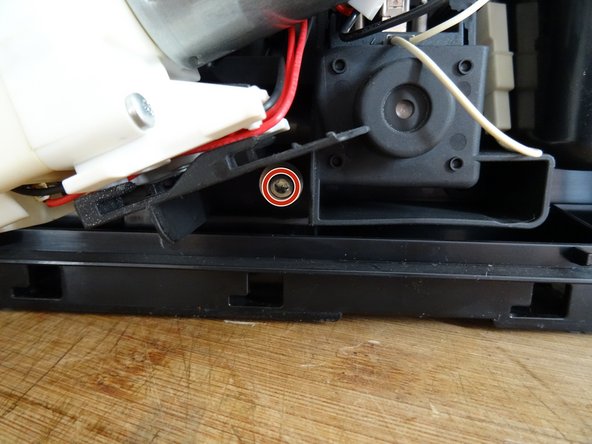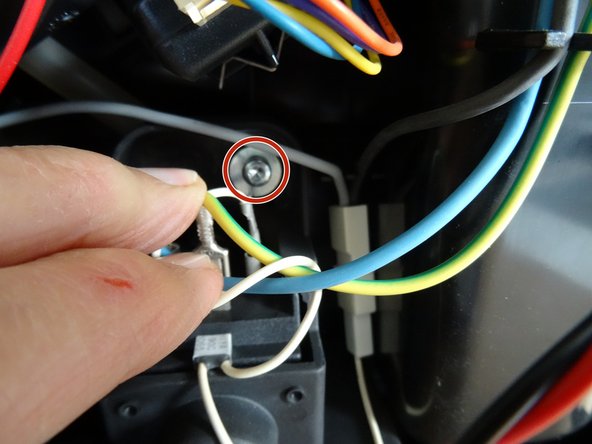Introdução
This valve opens the drain valve at the right moment. Here it is shown how it can be removed, either to replace it or to access other components (heat exchanger, outlet valve, flowmeter).
O que você precisa
-
-
Remove the water tank and the drip tray. Remove all coffee beans from the storage container.
-
-
-
-
The motor for the drainage valve is located in the lower side of the unit near the center. It is fastened with three screws and connected with several flat plugs. In the picture, the ceramic valve has already been pushed off.
-
Work through the steps in reverse order to reassemble your device.
Work through the steps in reverse order to reassemble your device.
Cancelar: não concluí este guia.
2 outras pessoas executaram este guia.
Um agradecimento especial a esses tradutores:
100%
Estes tradutores estão nos ajudando a consertar o mundo! Quer contribuir?
Comece a traduzir ›