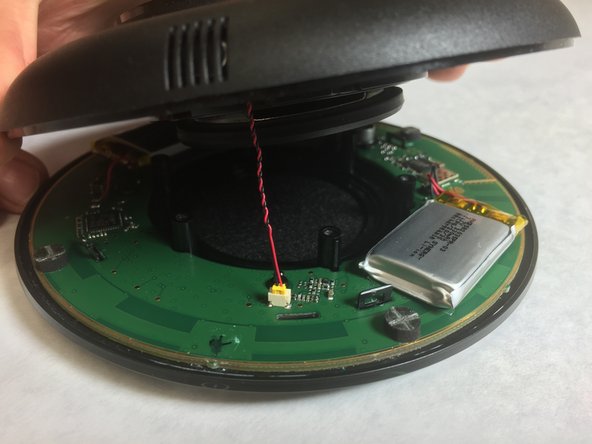Introdução
In order to access the inner components of the Jabra Speak 510, you will need to remove the back plate and the front plate.
O que você precisa
-
-
Using a metal spudger, peel back the foam pad on the bottom of the device to reveal six screws.
-
-
Quase terminado!
To reassemble your device, follow these instructions in reverse order.
Conclusão
To reassemble your device, follow these instructions in reverse order.