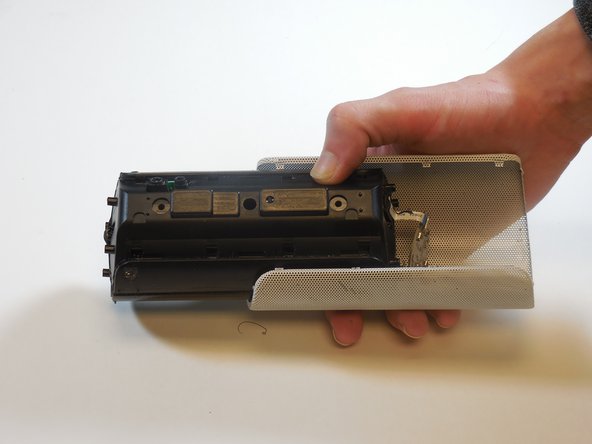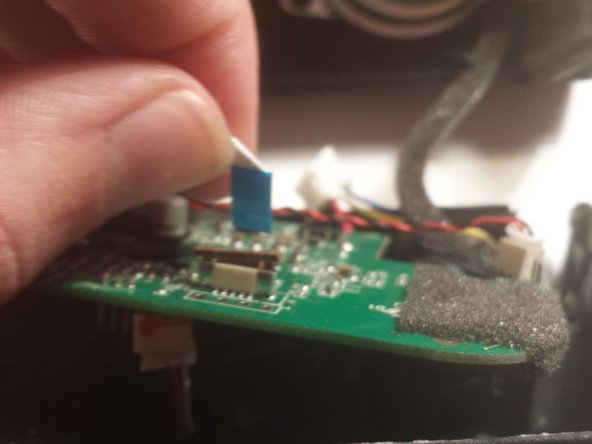O que você precisa
-
-
On the end with the buttons, remove the end cap using the flat head screwdriver to get between the rubber lining and the plastic.
-
After the cap is removed, unscrew the two 3.3mm screws using a size 1 ph screw driver.
-
-
To reassemble your device, follow these instructions in reverse order.
To reassemble your device, follow these instructions in reverse order.
Cancelar: não concluí este guia.
24 outras pessoas executaram este guia.
52 comentários
I also want to know about the battery specs
https://www.youtube.com/watch?v=apF4qT3e...
Follow this video tutorial. this will help you definitely
danish -
Mine is not working anymore and I suspect that the battery is not charging. I´ve checked the battery and its code is AEC653055-2Pwith rating 3,7V 2000 mAh. It has 3 cables: red, yellow and black. I´ve used a voltage meetering to check if there some charge coming from and it had 4,0 VDC. So, probably the problem related to my device is with the battery, because it´s not charging. Anyone else had this same issue?
hey. i had the same problem with the battery of JBL flip. and i fixed it. Complete video tutorial is here :)
danish -